In this article, we will install NSX-T and prepare the infrastructure.
First of all, we need to download Manager appliance from VMware.com Portal. I am using v2.5. Login to vCenter and deploy from OVF:
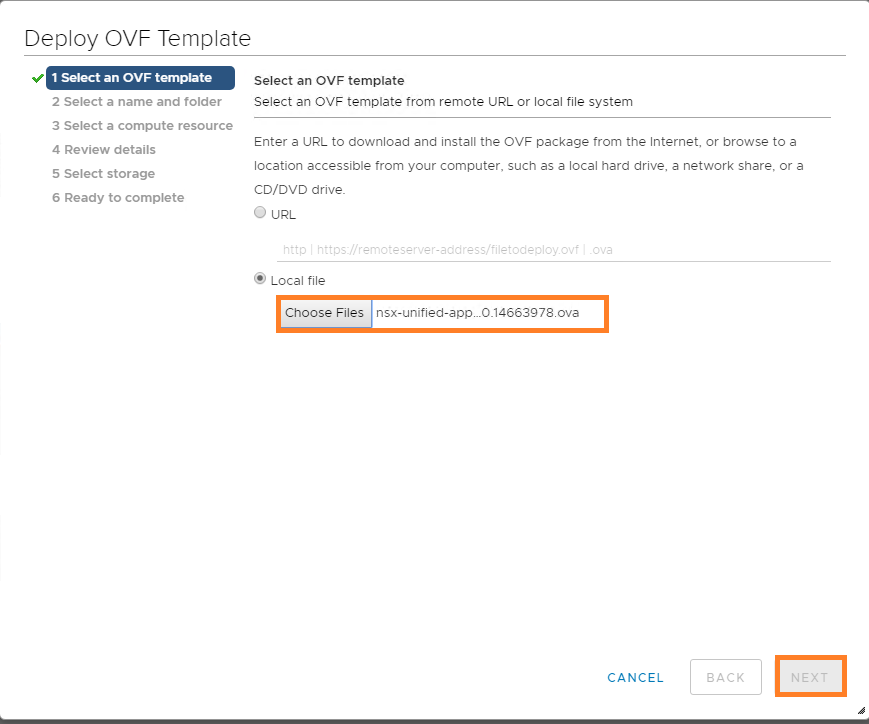
Select the name and folder for installation:
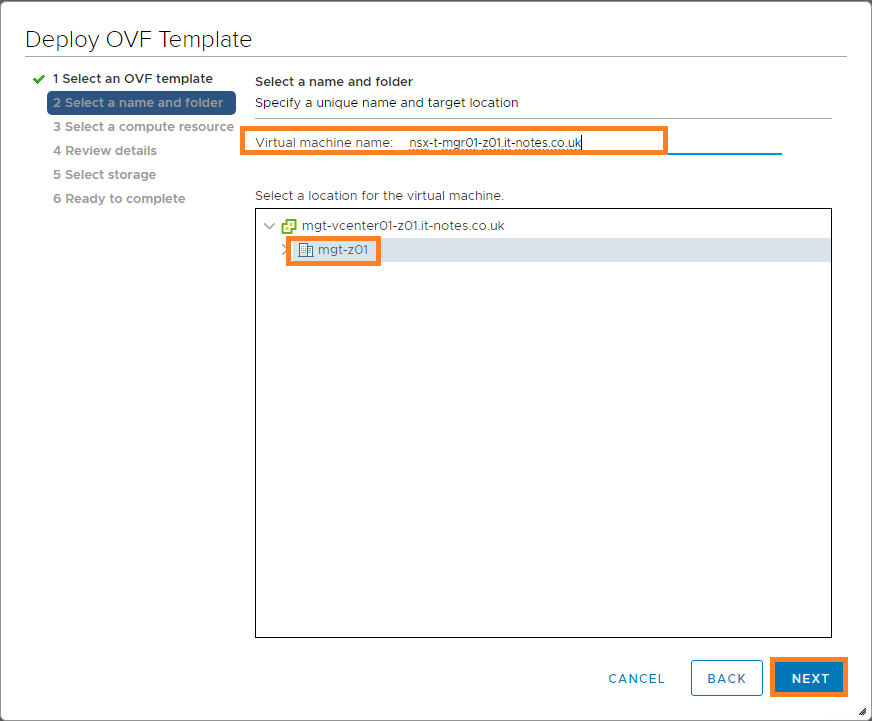
Choose the compute Resource:
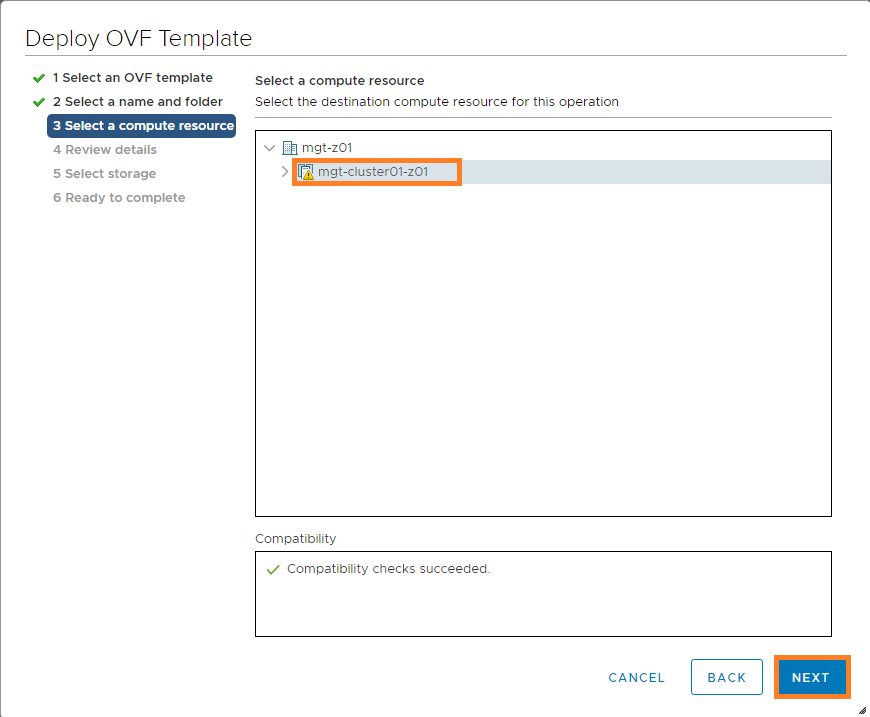
Choose the size of installation:
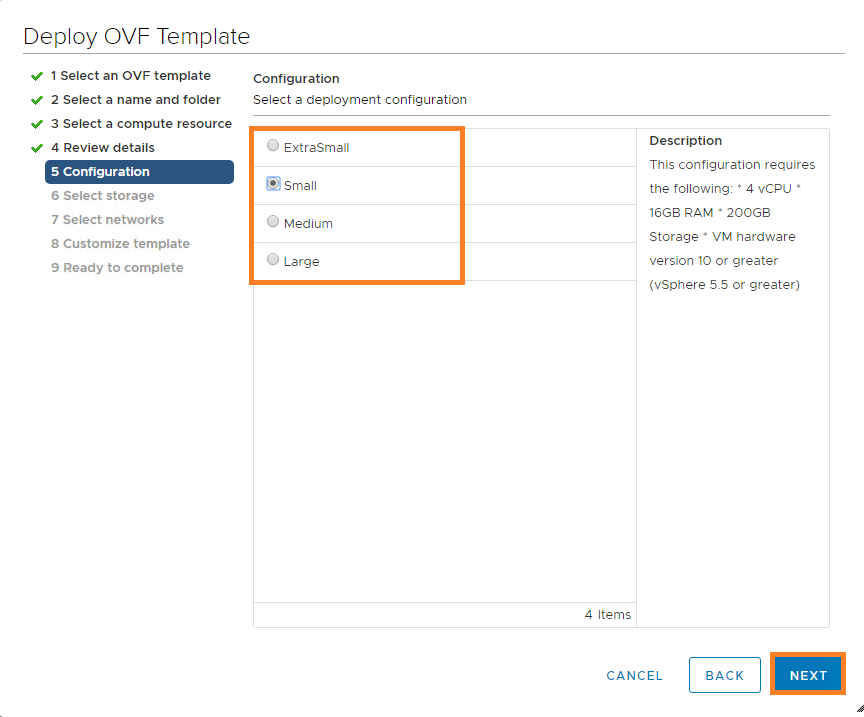
Select Storage and Networks:
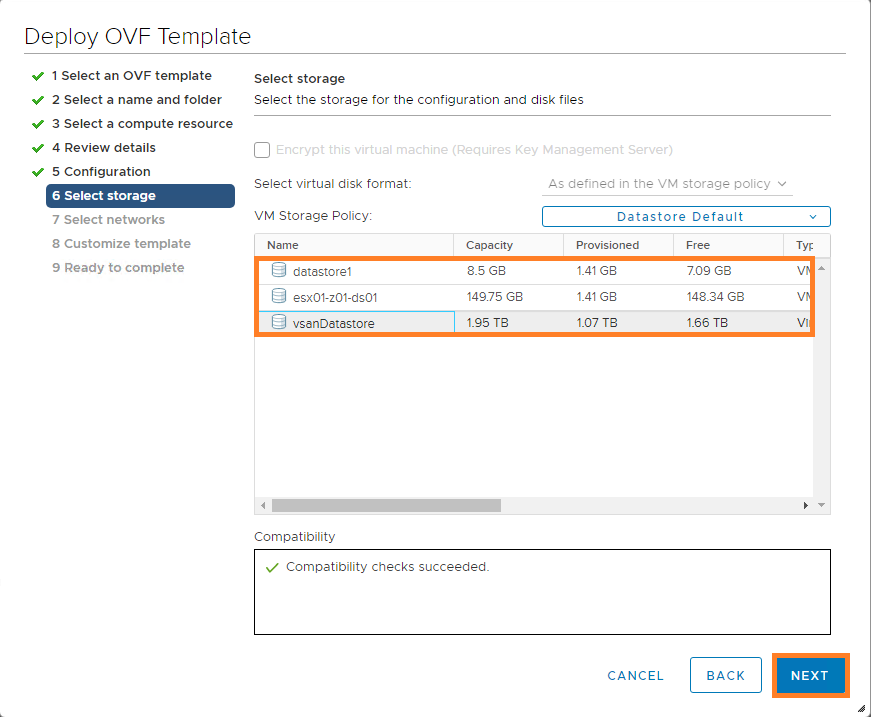
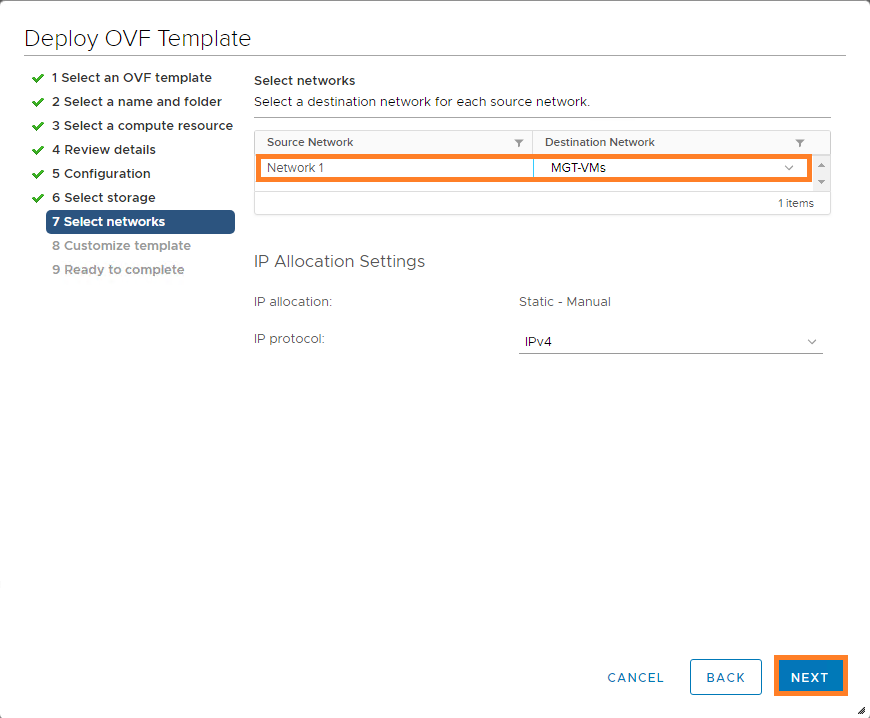
Customize Template with Network Configuration (DNS/GW/MASK etc.)
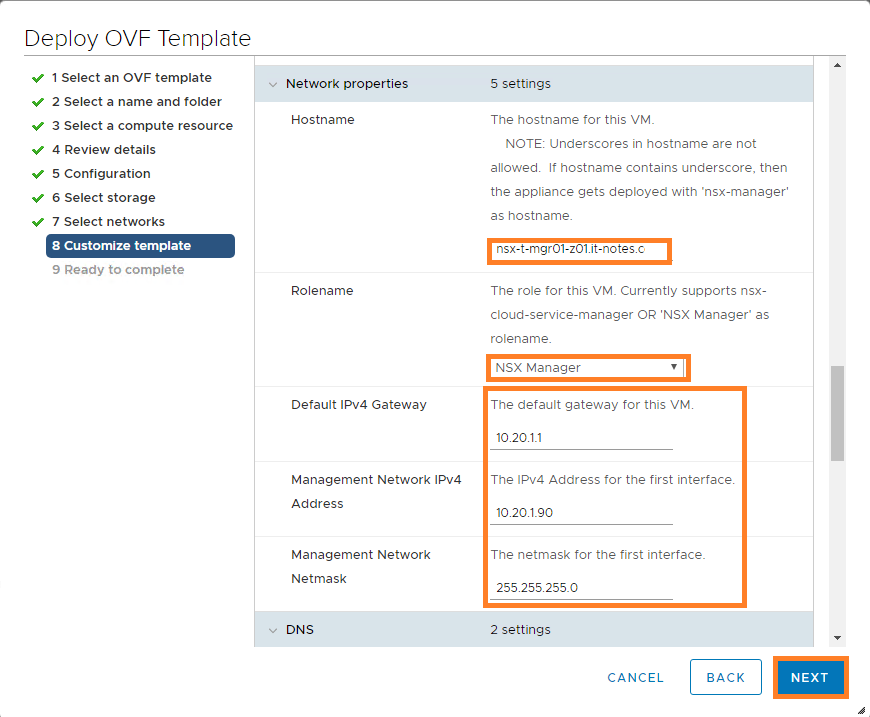
Review the configuration you did and submit:
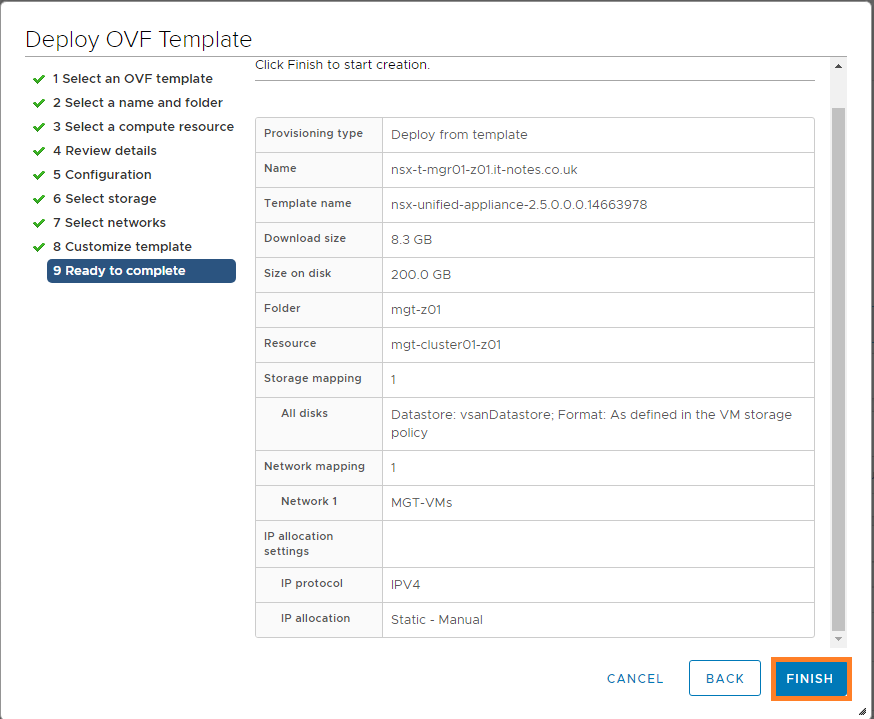
After some time your NSX Manager will be deployed and you can use your browser for further configuration:
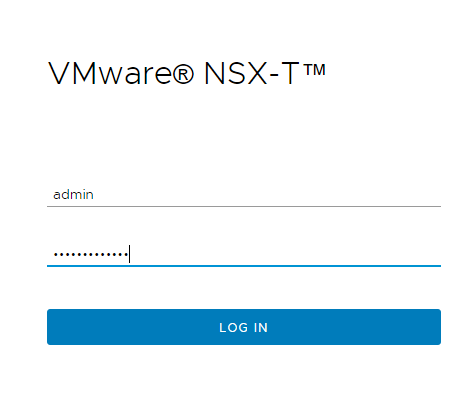
For production environments it is recommended to have minimum 3 Manager Appliances for Redundancy ( I am installing it in to my Lab so it will be only 1 Appliance for education purposes):
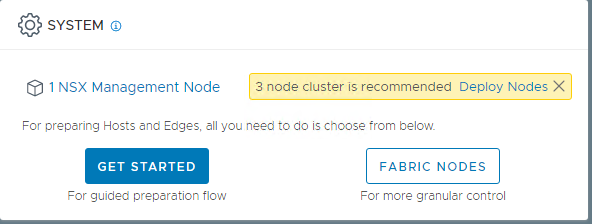
We need to add our vCenter (which we plan to be managed by this manager):
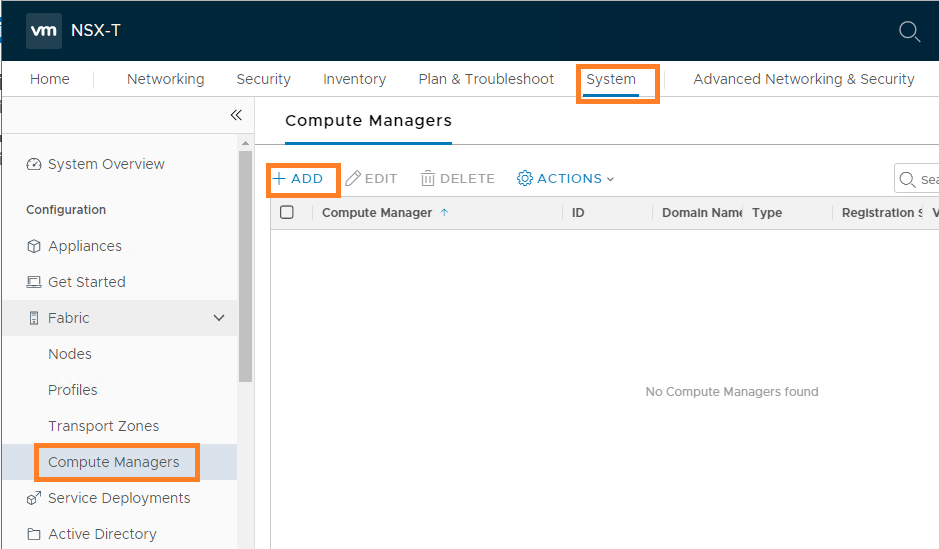
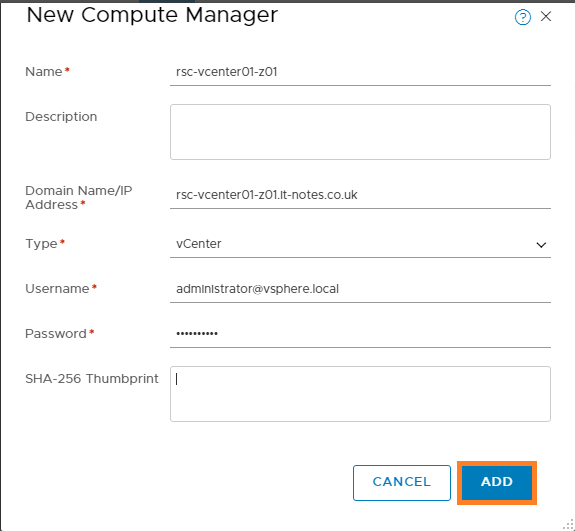
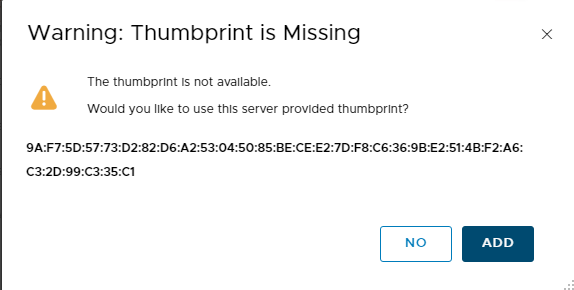
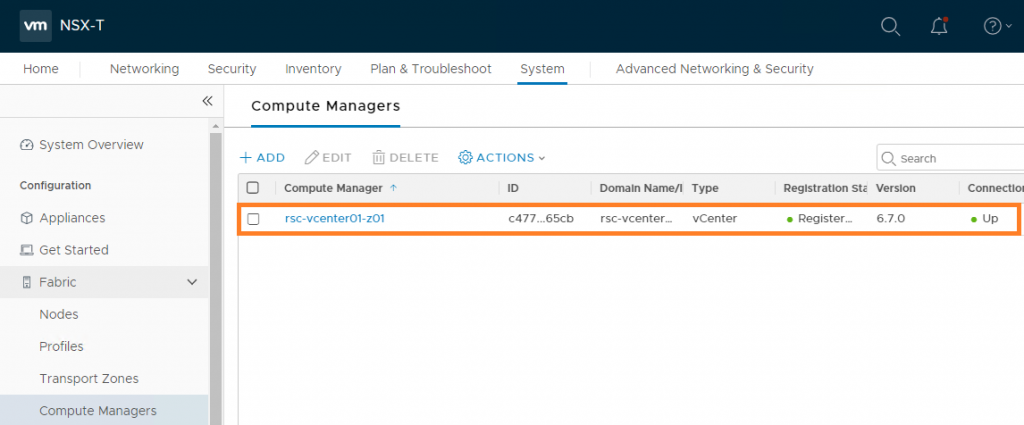
We need to create Address Pools for our EndPoints (ESXis and Edges):
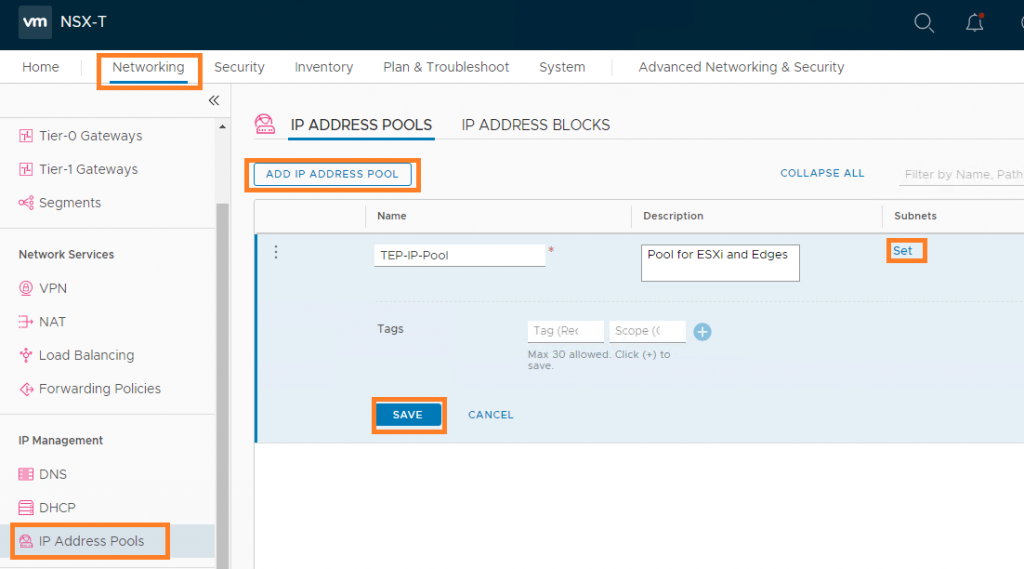
Add subnets to this pools:
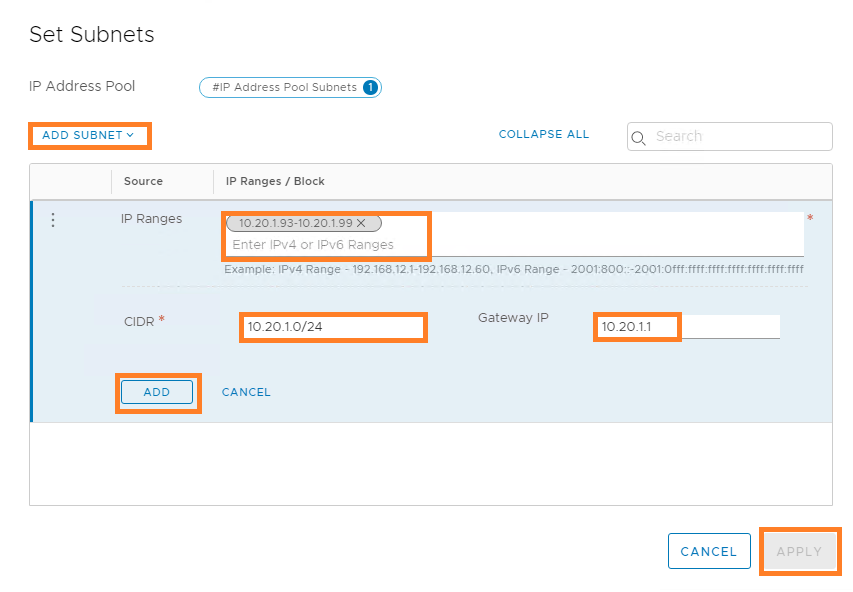
Creation of Transport Zones is done below:
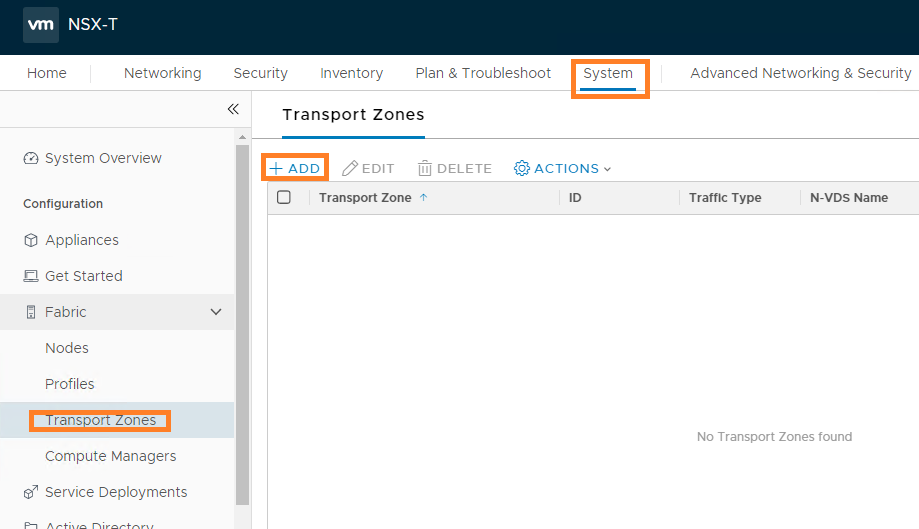
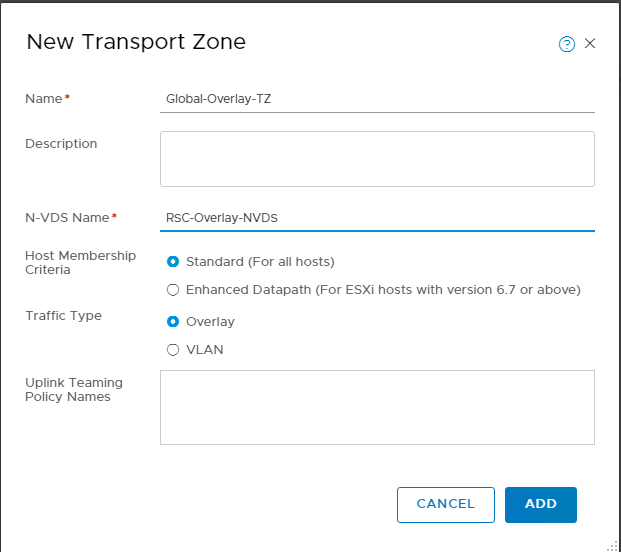
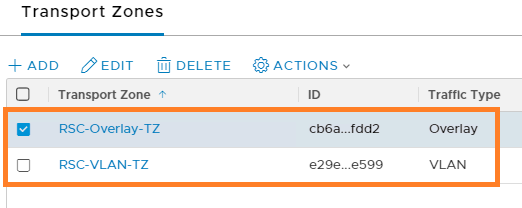
Then we need to create profiles for Uplinks, I/O(in my lab environment i am using the default one):
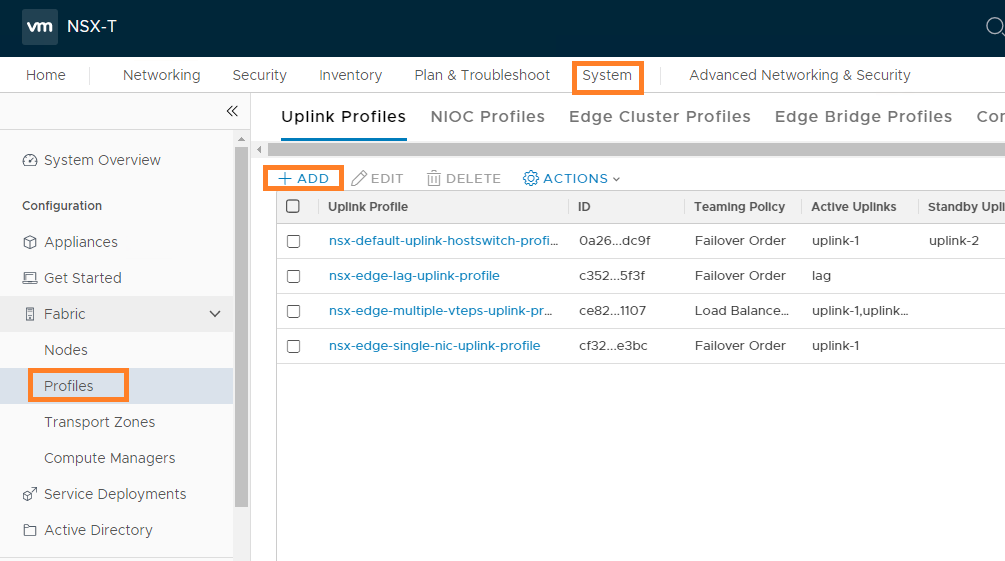
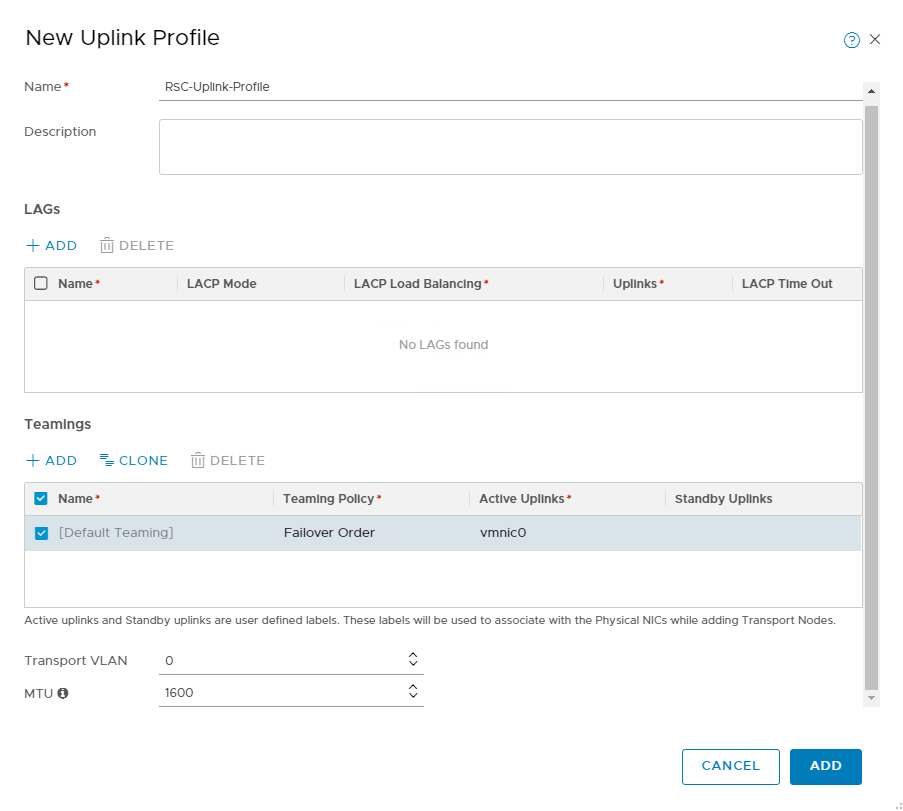
Creating of the Transport Node Profile is not mandatory but make it easier for configuration of Clusters:
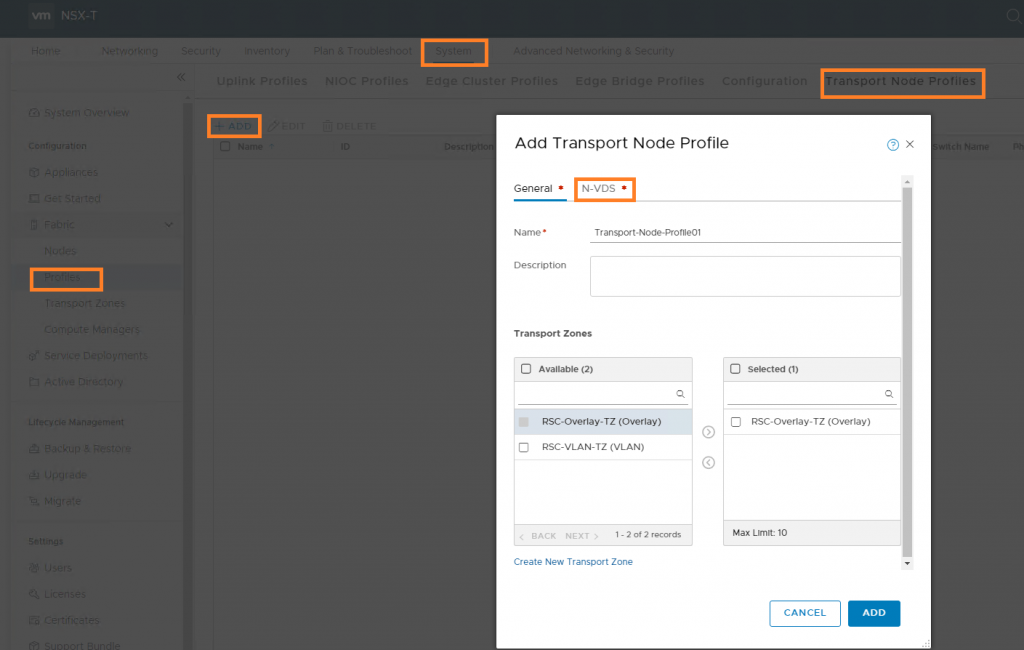
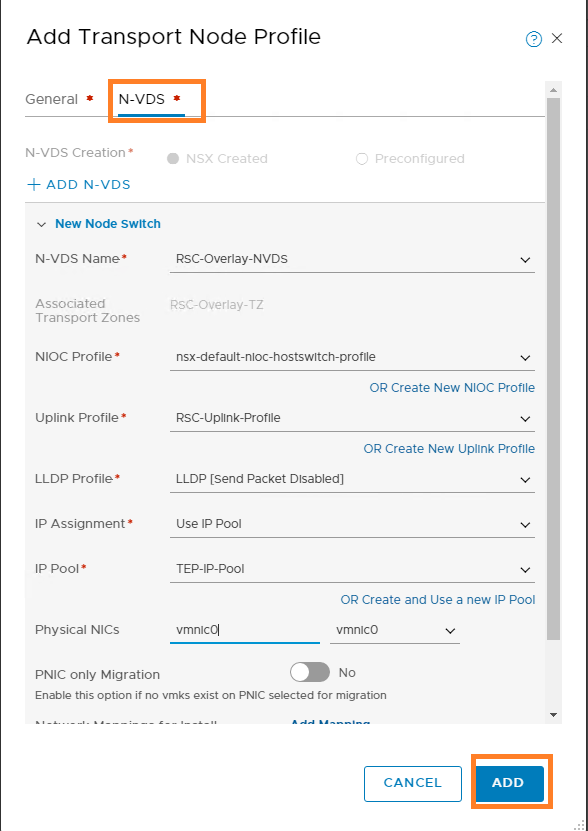
Attaching the Profile to the Cluster
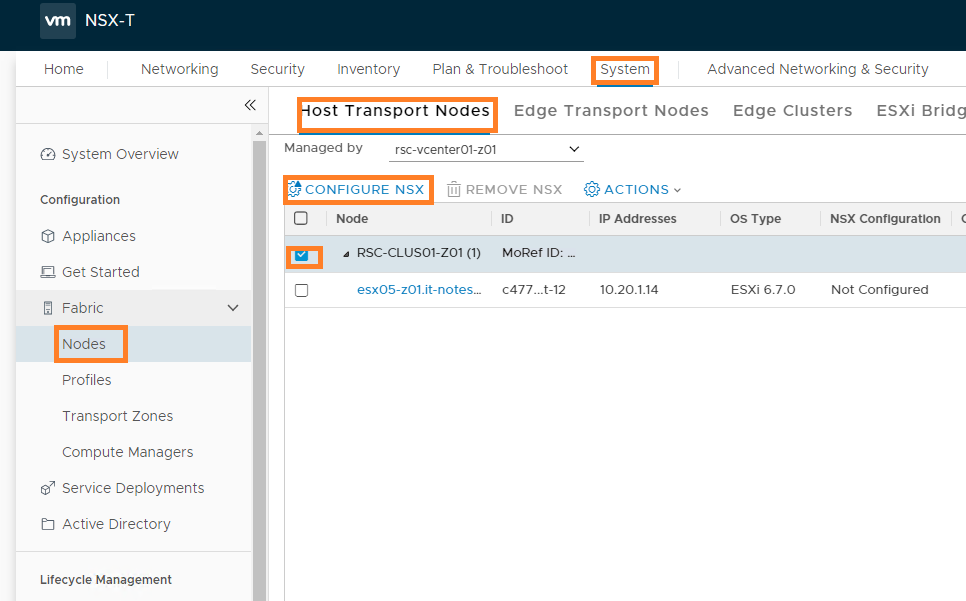
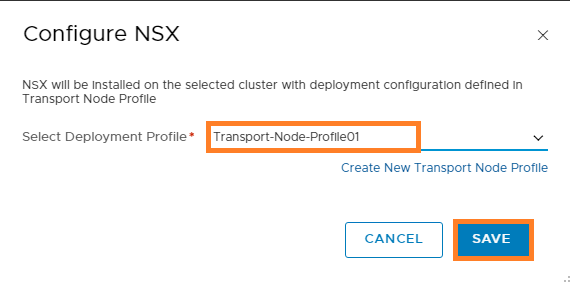
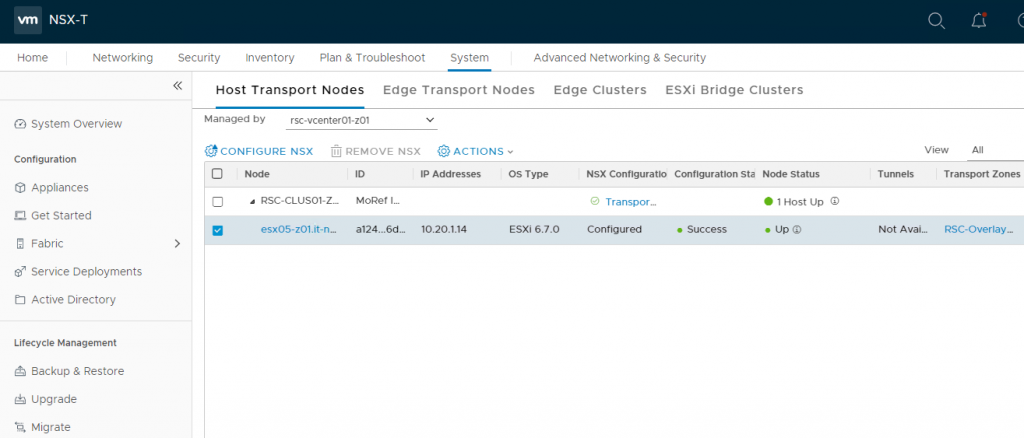
In monitoring, we can see the statuses of our System and Fabric(in my case I have an unconfigured cluster of 4 Nodes. that is the reason why it shows 1 of 5 working.
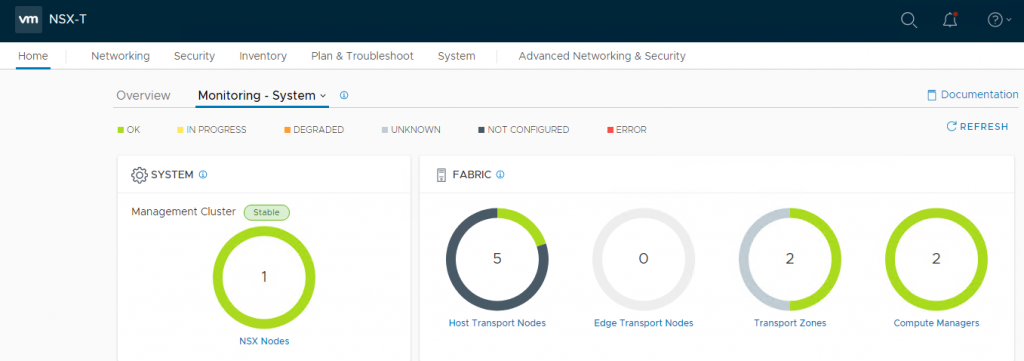
Thank you for reading. I hope it will help you to build up some NSX-T lab for learning.

Leave a Reply