Hi Guys,
Second short posts in a row today. How to create a new tenant in vRA?
- Login as a System Administrator
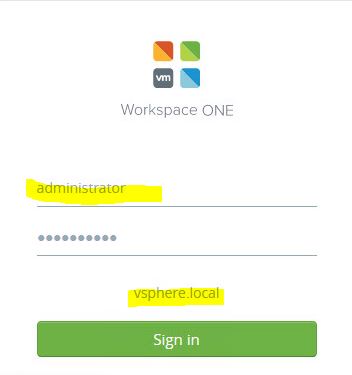
- Go to Tenants and add NEW
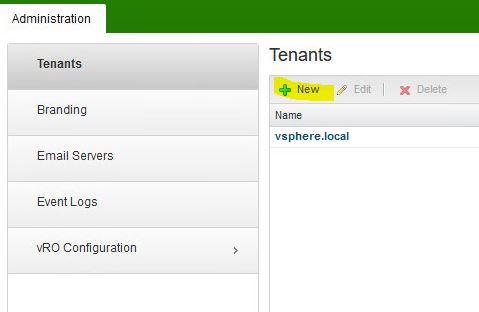
- Choose name
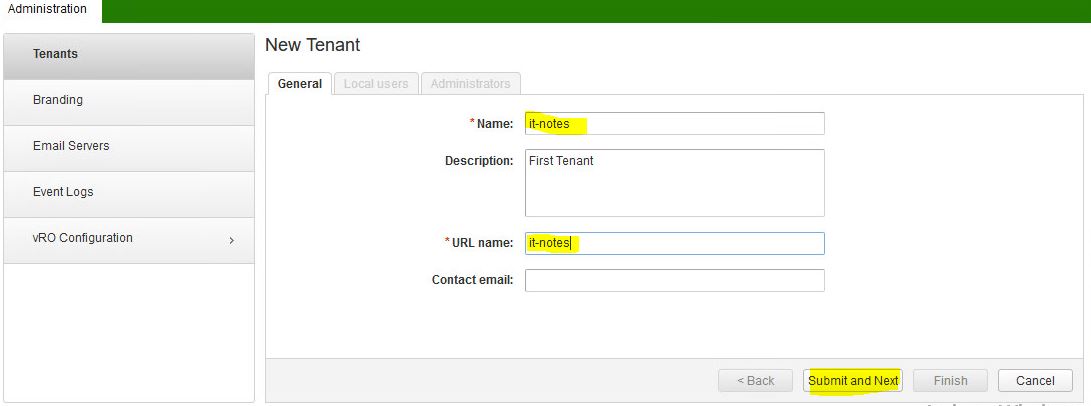
- Add local user just for the first configuration (add AD connection)
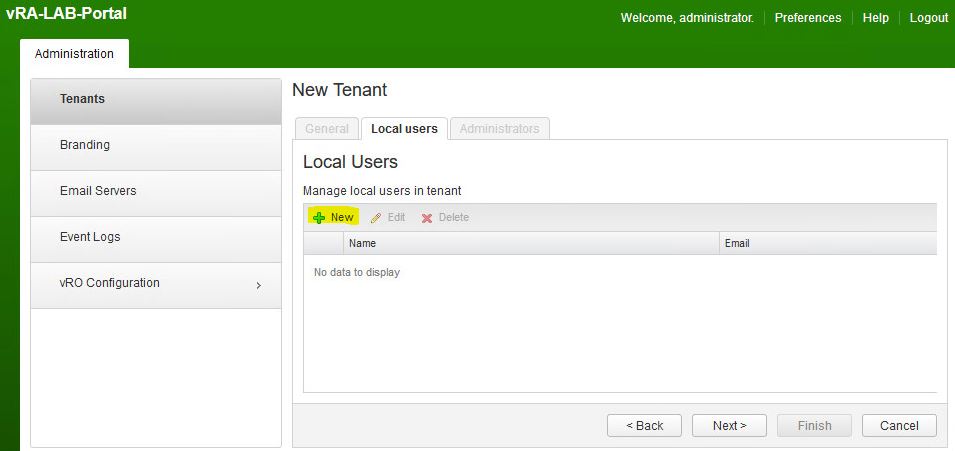
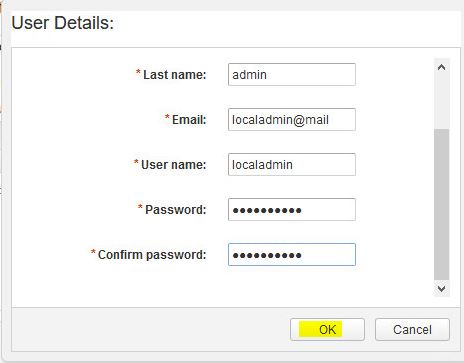
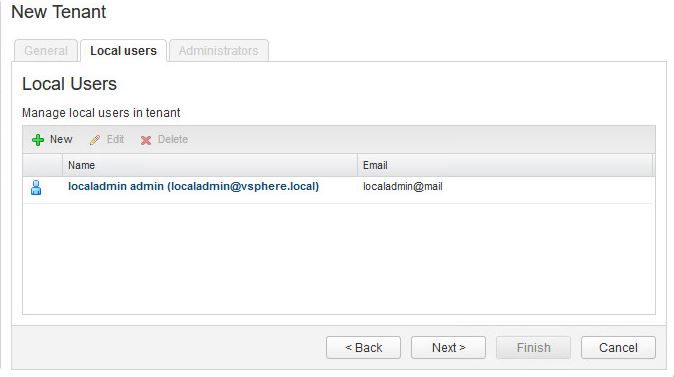
- Add localadmin to Administrators press finish and Logoff.
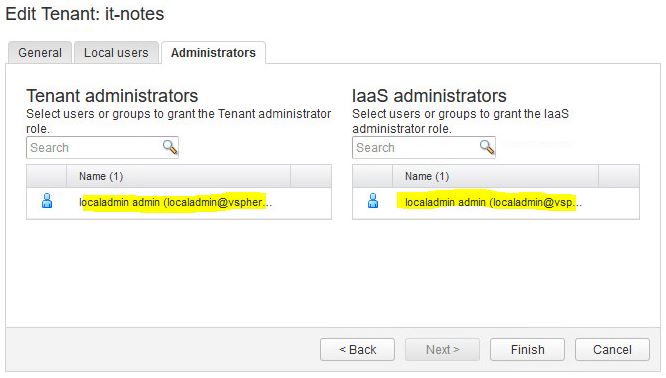
- Follow the link in format https://vra-fqdn/vcac/org/tenant_name and login with created localadmin account.
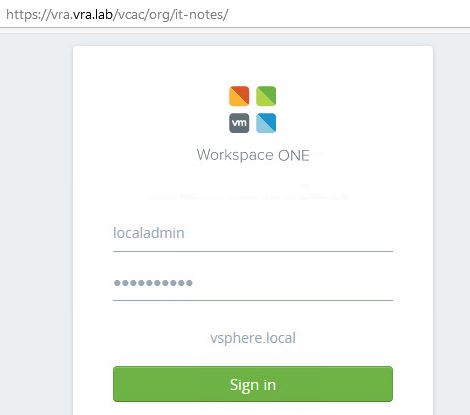
- Follow the instruction how to attach AD groups and users from my previous post “vRA Authentication Configuration”
- After you done login with System administrator account
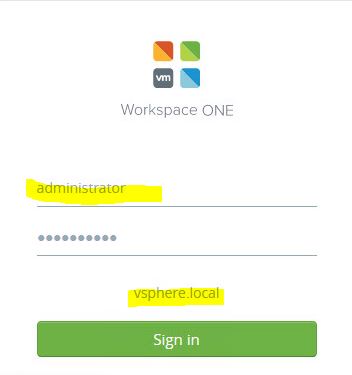
- And Edit the Tenant we created before. Add the required groups in Administrators Tab. Save and logout
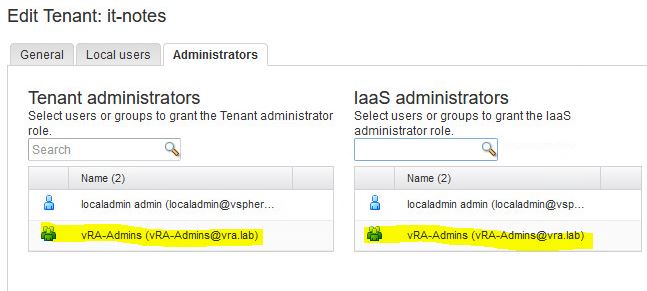
- Login with the credentials of user from vRA-Admins@domain account
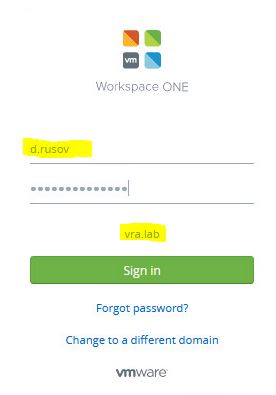
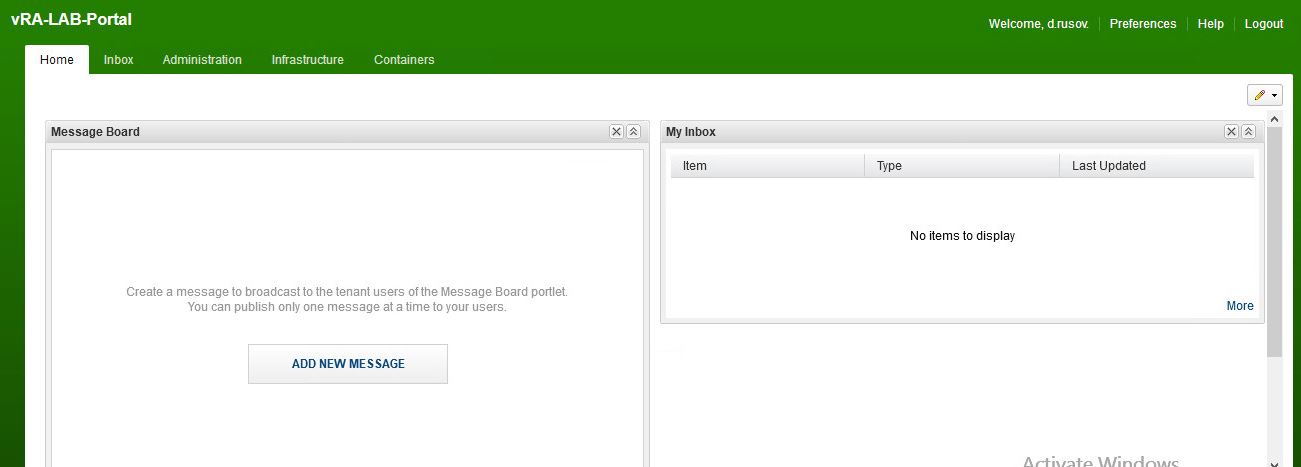
Now we can see all the tabs as “localadmin” did. In the future posts we will add compute/network resources business groups etc…. Long way to go 🙂
Thank you for reading.

Leave a Reply