Hi everyone,
Today I’ve Faced a strange issue. Updated Windows based vCenter. And noticed that 19 VMware services couldn’t start:
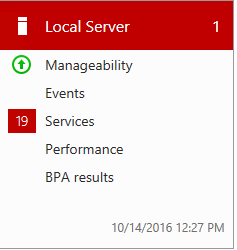
First place to visit was Services.msc…. But picture there was not cool atall. All the services i tried to start were dependant on each other.
AFter some time i’ve remembered that there is some bat file called service-control.bat in VMware\vCenter\vCenter Server\bin .
- I’ve decided to stop all the services: service-control.bat –stop –all so everything is stopped and all should run smoothly
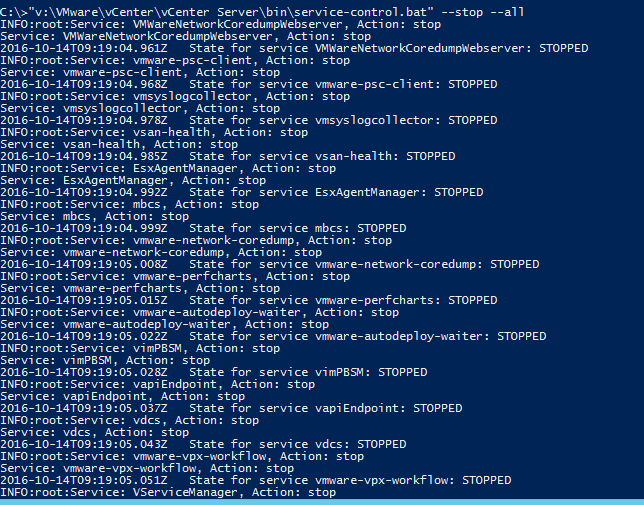
- Then Servie-control.bat –start –all …. and after sometime i see great picture:
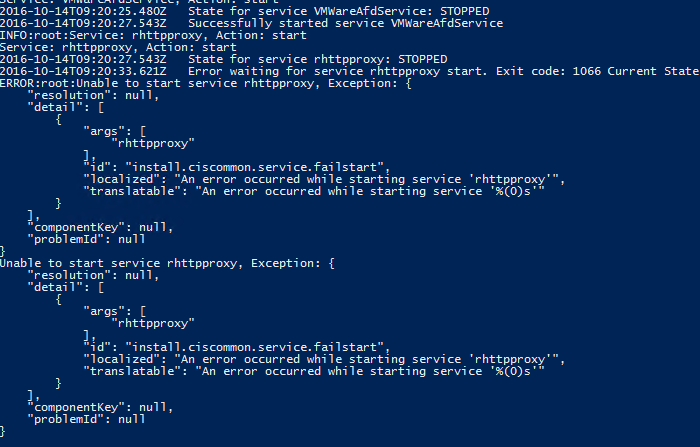
- Checking Eventlog helped:
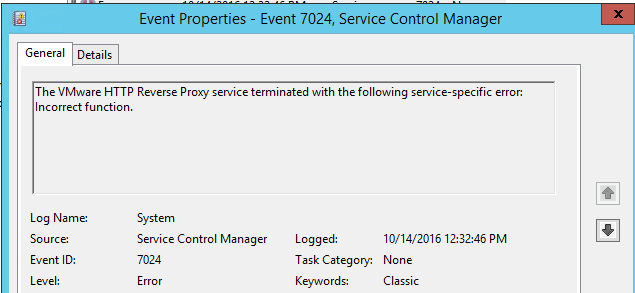
- Bingo! Port 80. we have to disable WWW service as we don’t need it:
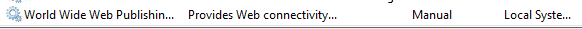
- So Service-control.bat –start –all
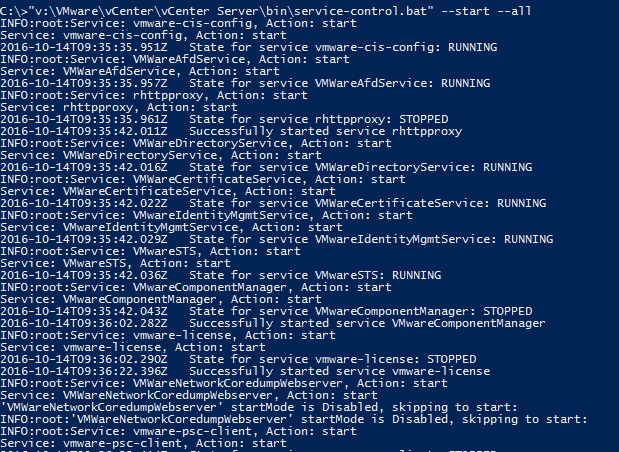
- Welcome Back, vCenter!
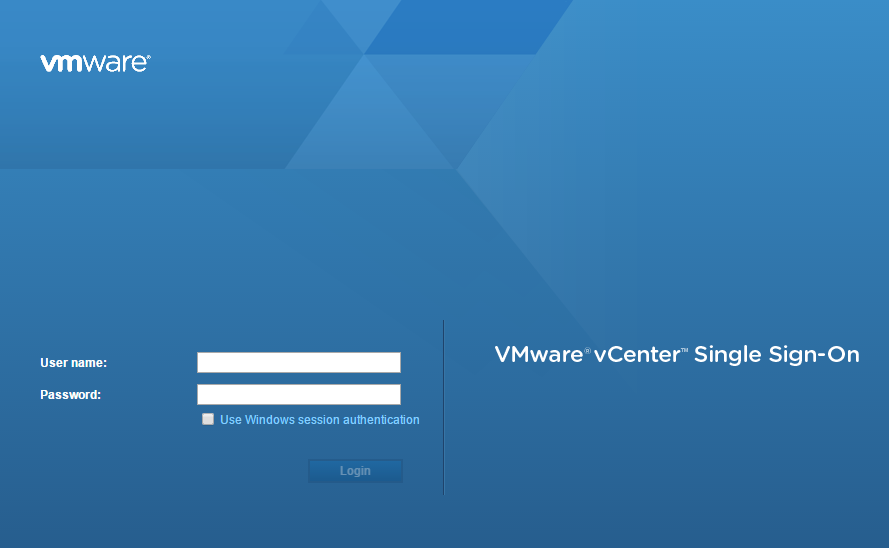

Leave a Reply