Hello everyone,
In this post we will figure out how to configure VMware SSL VPN-Plus on NSX edge for our cloud customers.
- First of all it is only configurable via VMware vCenter. So we Login first:
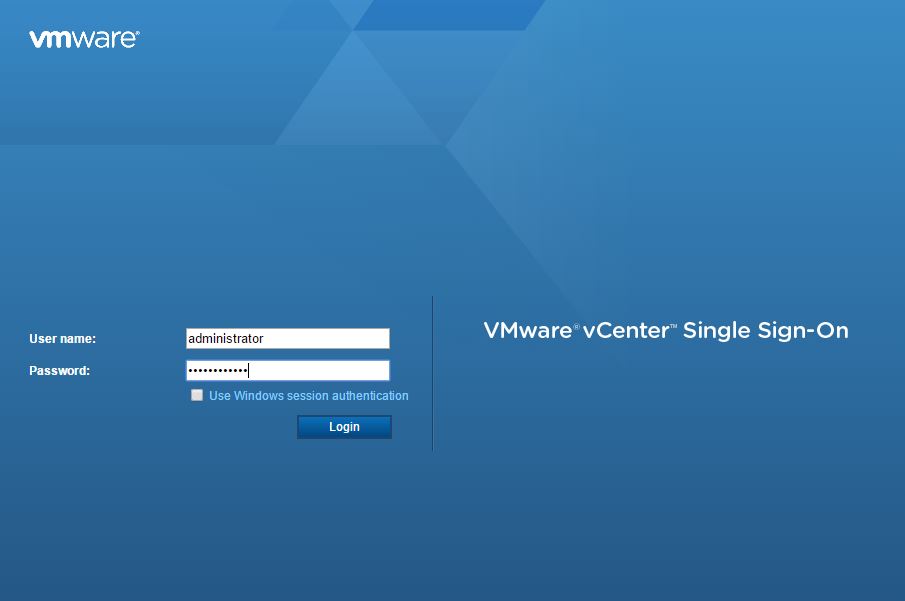
- In vCenter Menu we choose Networking&Security:
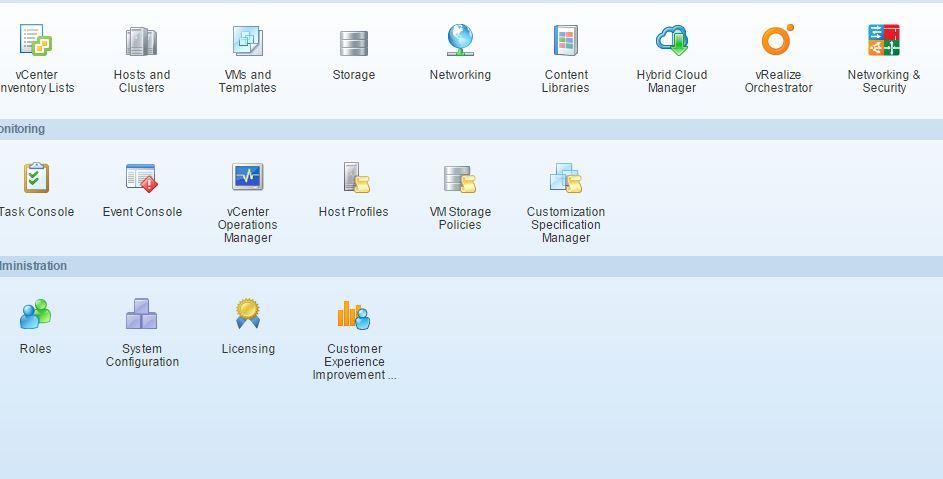
- In right menu choose NSX Edges:
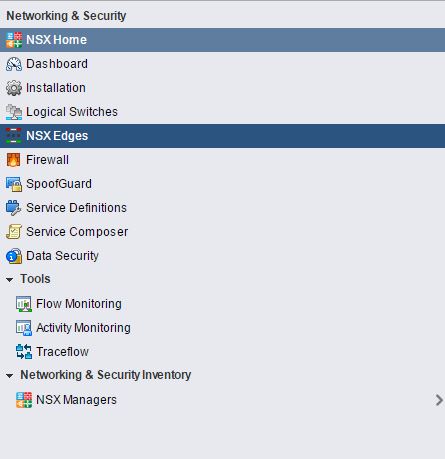
- In the left double-click on NSX-Edge you need:
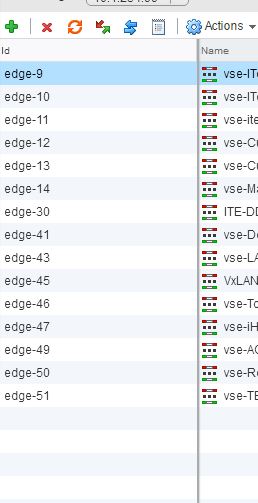
- We will start from the Server Settings where we press change button:
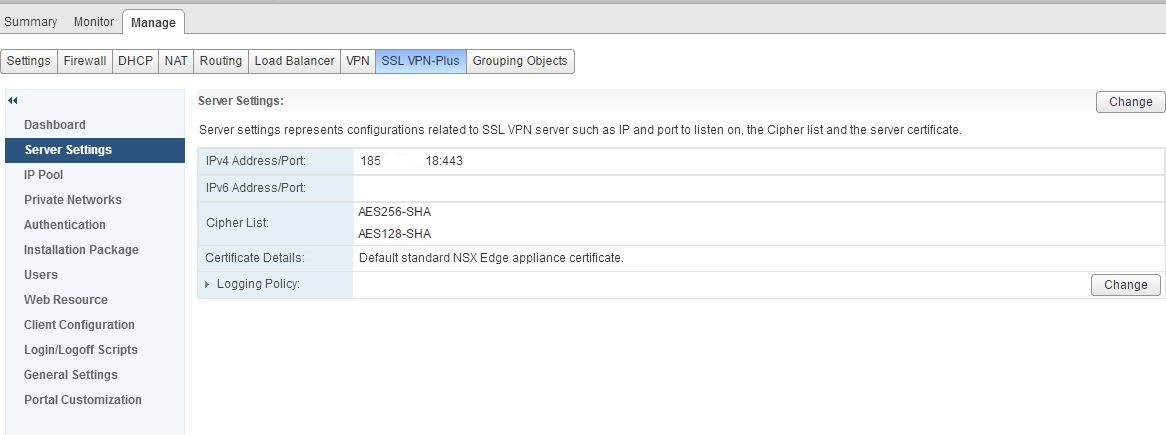
- Submenu opens and we need to enter IPv4 address, port, cipher list and certif details:
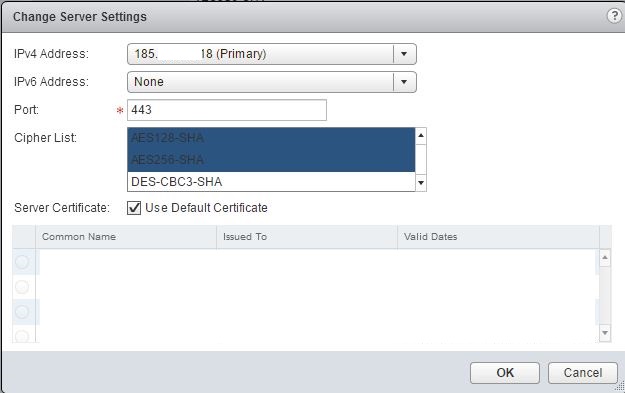
- We have to assign IP pool which will be used for VPN clients (press + and enter required information):
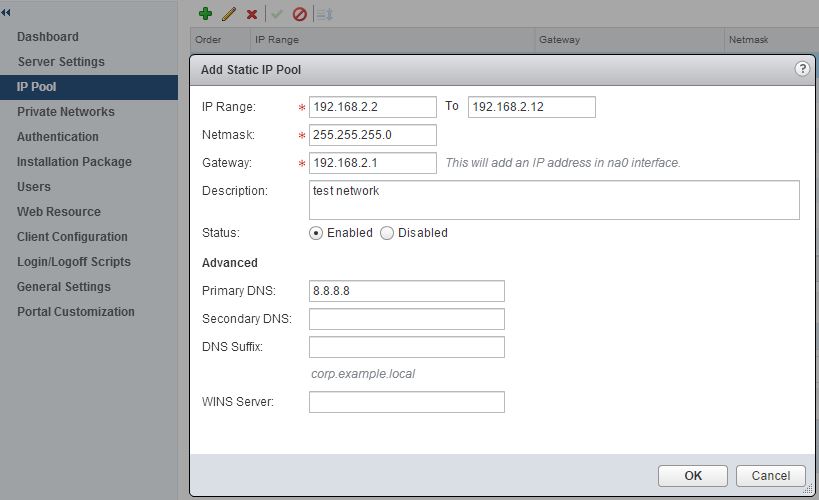
- Next menu is Private Networks where we Enter the list of networks where we have to give access via VPN:
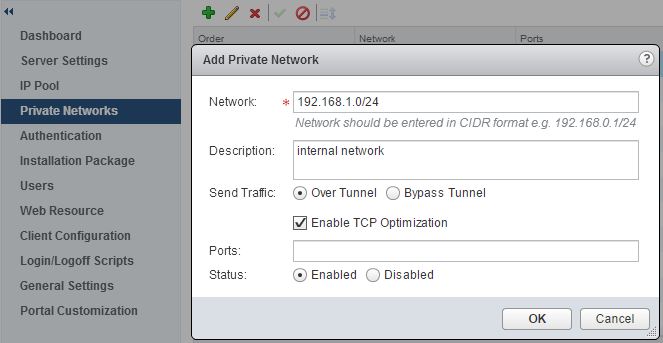
- In Authentication we can modify or create new authentication method. ( i modify existing one by applying additional security policies):
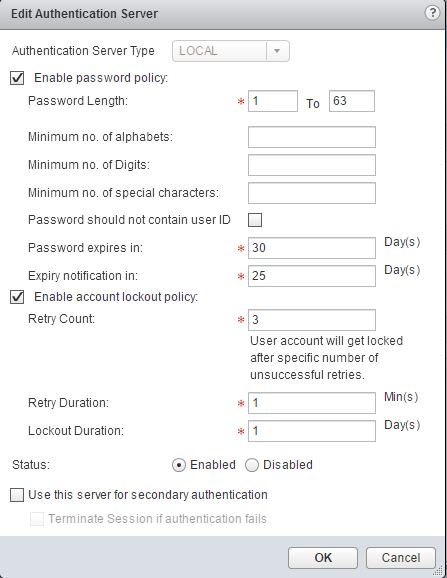
- In Installation Package we create new installation file for the customer which will include all the required information for correct logon:
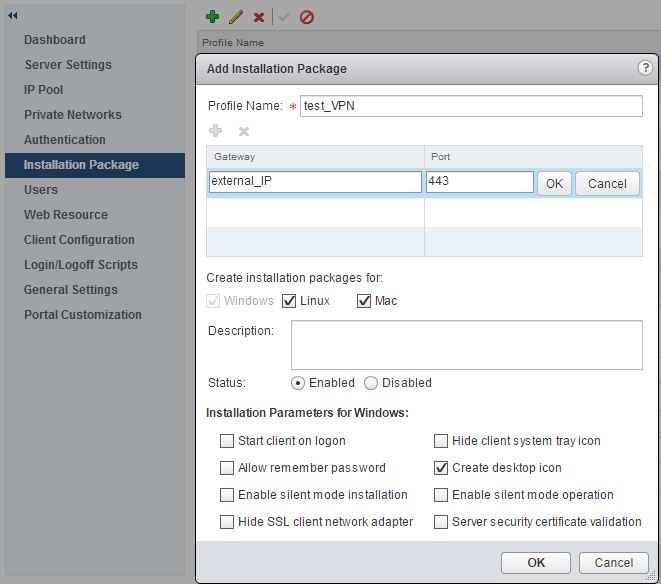
- In next menu we just create local users (in case like for me it is easier to create couple of users localy instead of syncing with LDAP/AD):
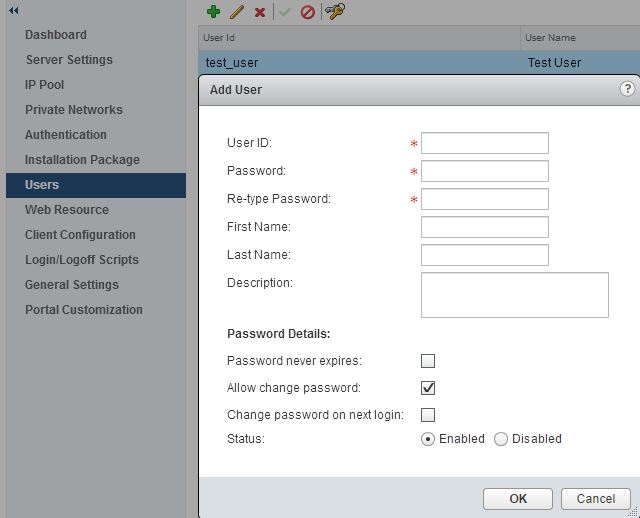
- We skip couple of points and get into Portal Customization where we can see current design:
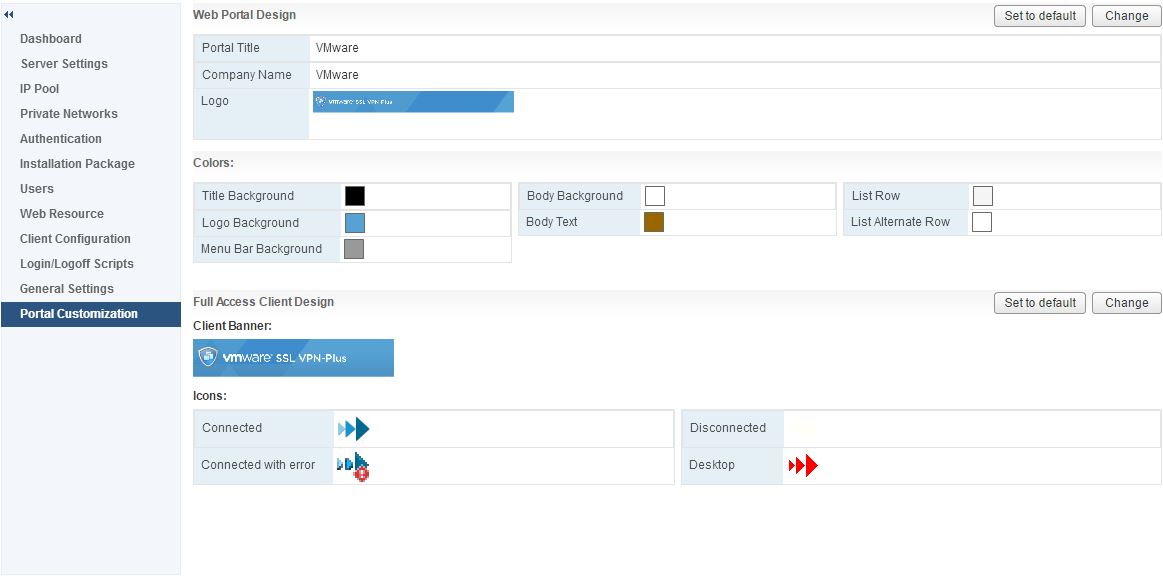
- By pressing Change button we get in submenu where we can apply our design and titles:
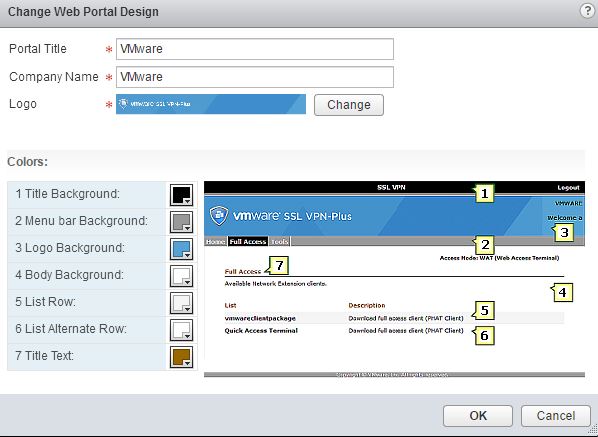
- And finally we are done with our initial setup we go to dashboard and press the Enable button:
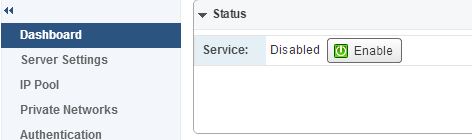
- We are done:
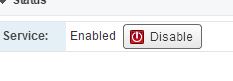

Leave a Reply