Helloooooo!
Here is the 1st part of TKGI Series. In this part we gonna cover the configuration of my lab environment and the basic configuration which I had before I started to install my TKGI.
My lab is located in Cloud Director tenant so there are some specifics, and i don’t have any VLANS set here. everything is in separated /24 networks.
I’ve got 4 ESXi hosts: 3 hosts are in a cluster and 1 is used for Edge Cluster

- 10.20.1.0/24 – Management Network
- 10.20.2.0/24 – is my vMotion network (same time it is used for TEP network in NSX)
- 10.20.3.0/24 – vSAN
- 10.20.5.0/24 – K8s network (mostly used for FLOATING-IP-RANGE)
- 10.40.0.0/16 – IP Block for nodes
- 10.50.0.0/16 – IP Block for pods
I’ve configured NSX-T the following way:
I’ve added my vCenter as a Compute Manager:
Created an IP POOL for my tunnel endpoints (TEP):
Created 2 transport zones for VLAN and Overlay
Created Uplink Profiles
Created Transport Node Profile:
Applied my Transport Node profile to my compute cluster:
After it, NSX is installed on the ESXi Hosts. then we create our Edge Node. Keep in mind that we add it to our both Transport Zones (VLAN and Overlay) and add it to the Edge Cluster:
Then we create a Logical Switch for our Uplinks:
Creating T0-Router, Attach uplink to uplink logical switch and set IP Address, Create Static Routes for our lab (where 10.20.5.1 is an IP address of my nsx-v edge in vCD
Now create IP-Blocks for PODS NODES networks and Floating-IP-Pool for external access to our TKGI clusters
Then on the vCD Edge Gateway, I’ve created firewall rules that my networks can communicate with each other. And created Static routes where 10.20.5.10 is our T0 Router
I was following this diagram the only difference I had NSX-V(Cloud Director Edge Gateway) as my physical router where I had part of my infra.
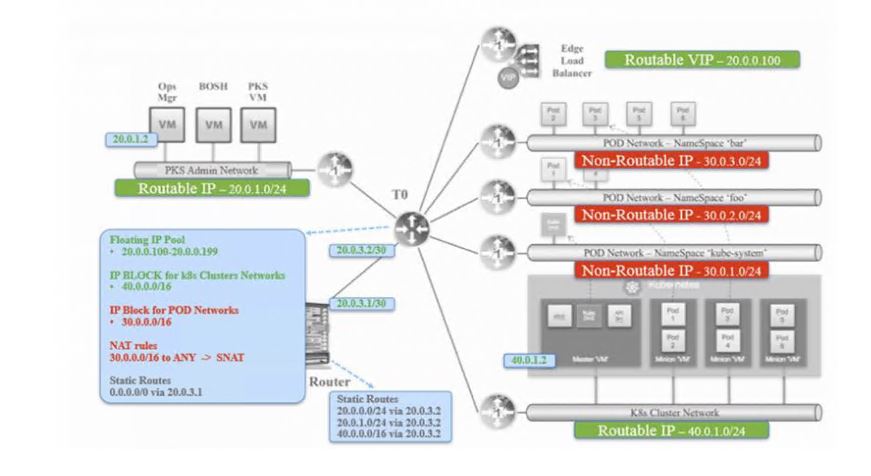
Thank you for reading! hope it was informative for you!

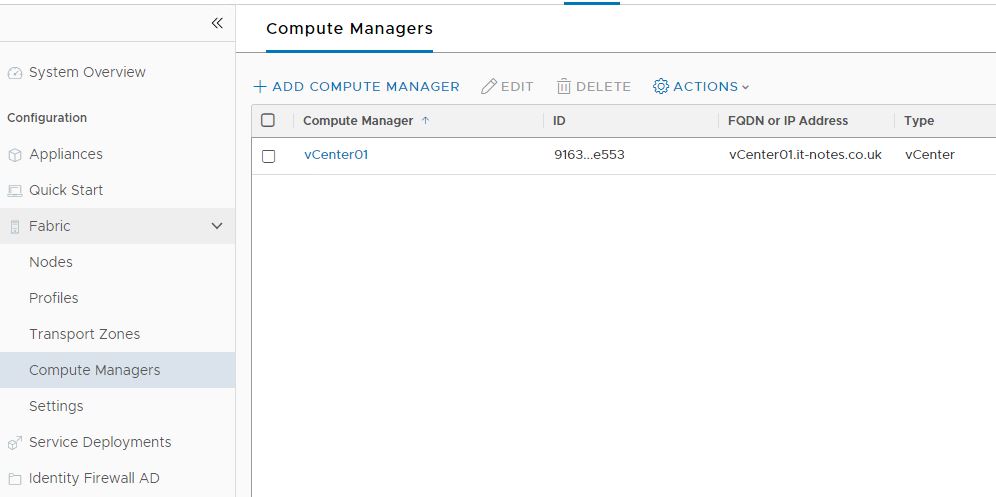
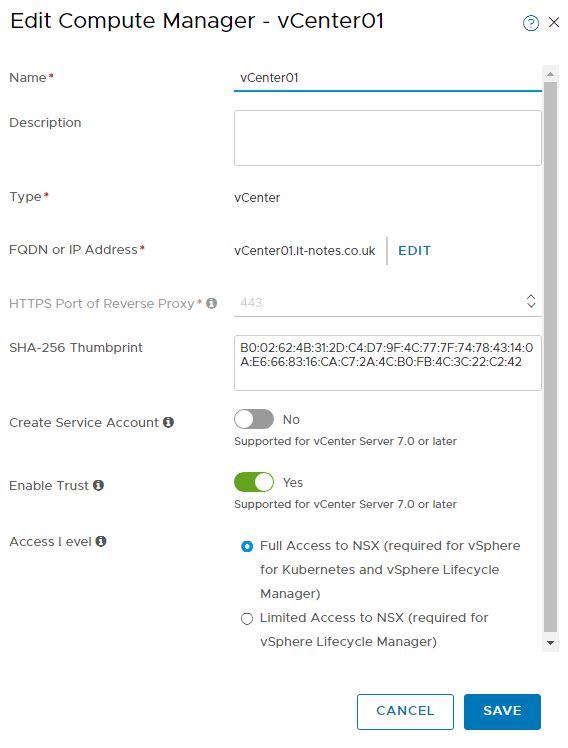
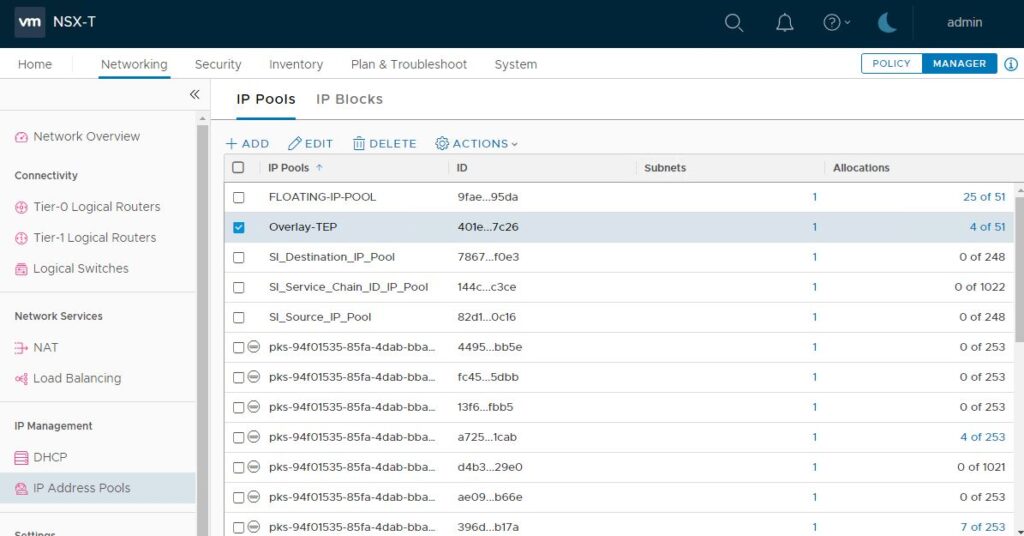
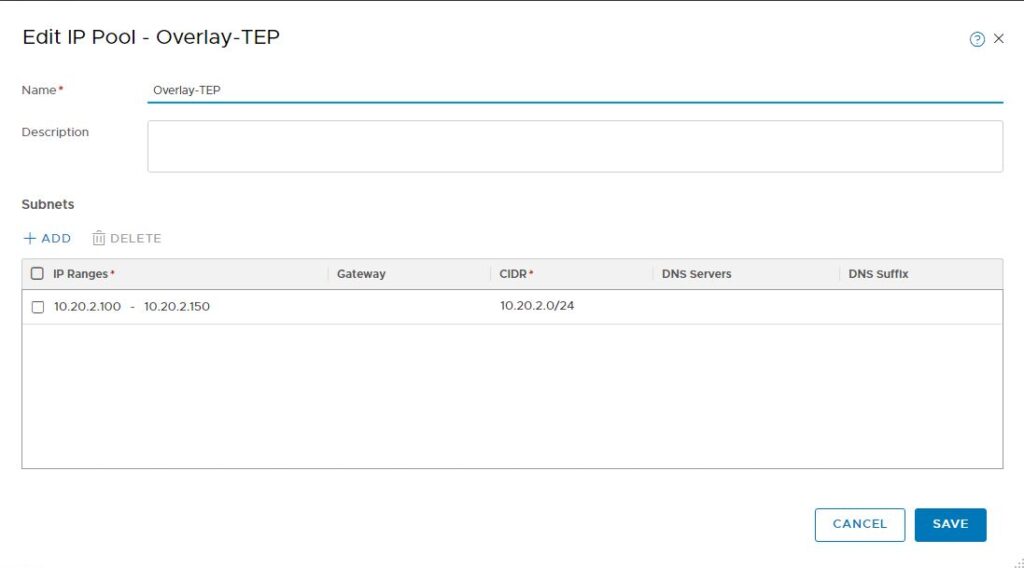
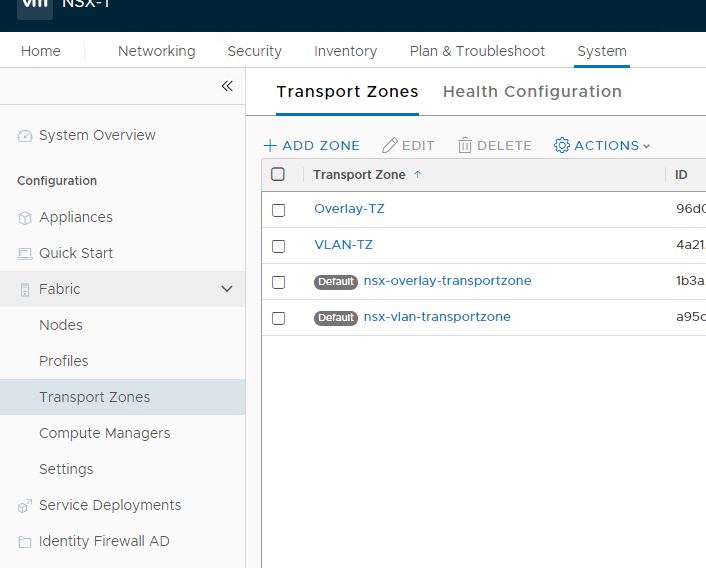
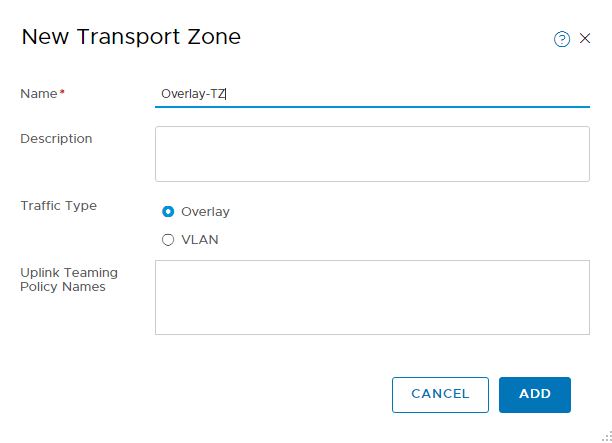
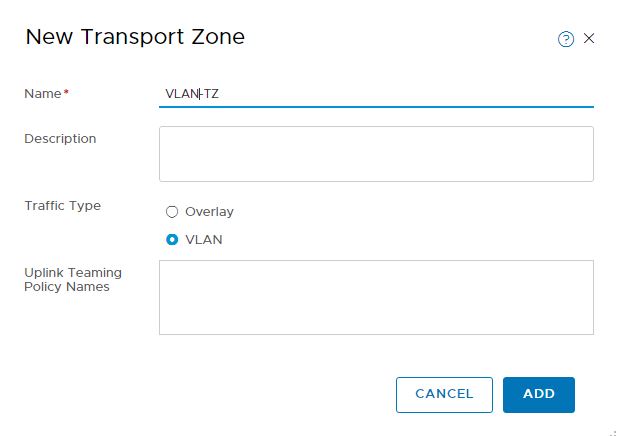
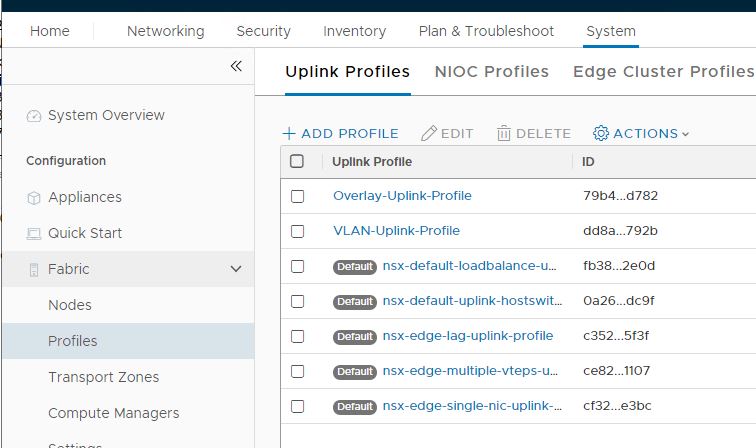
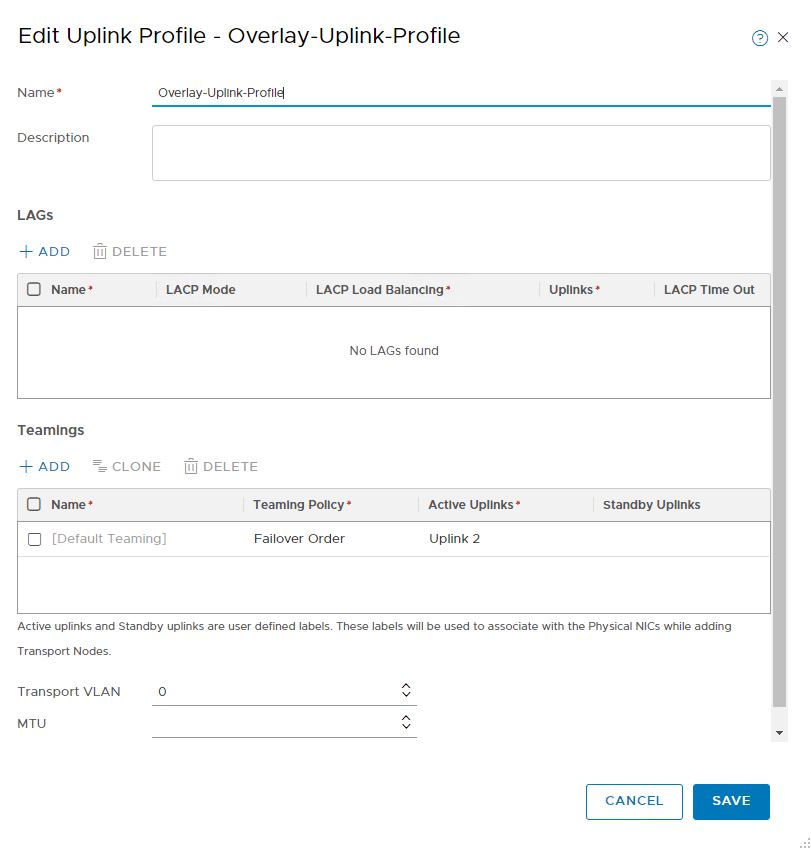
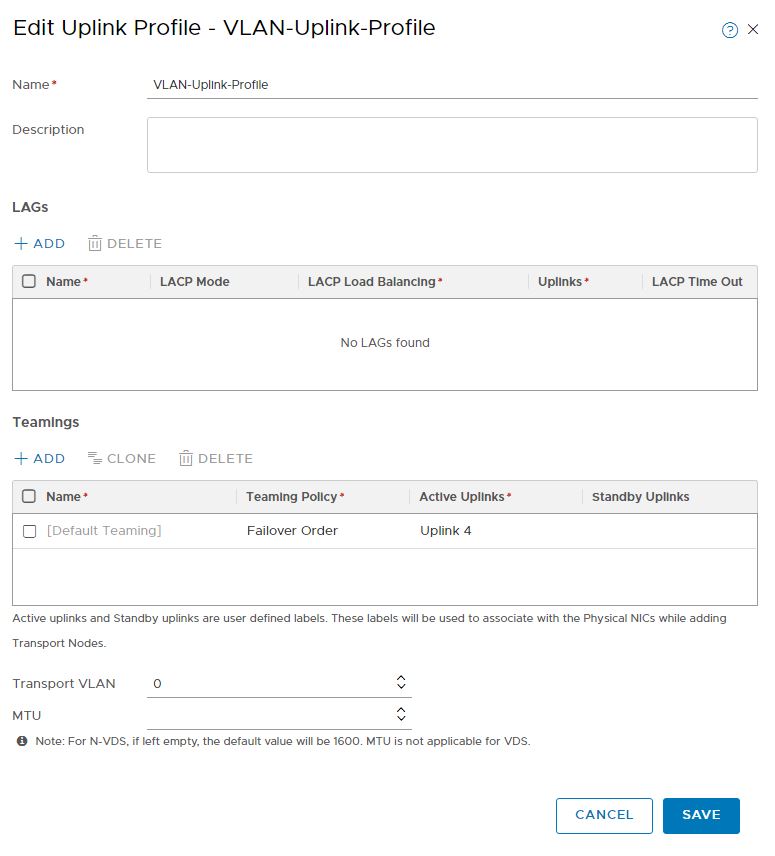
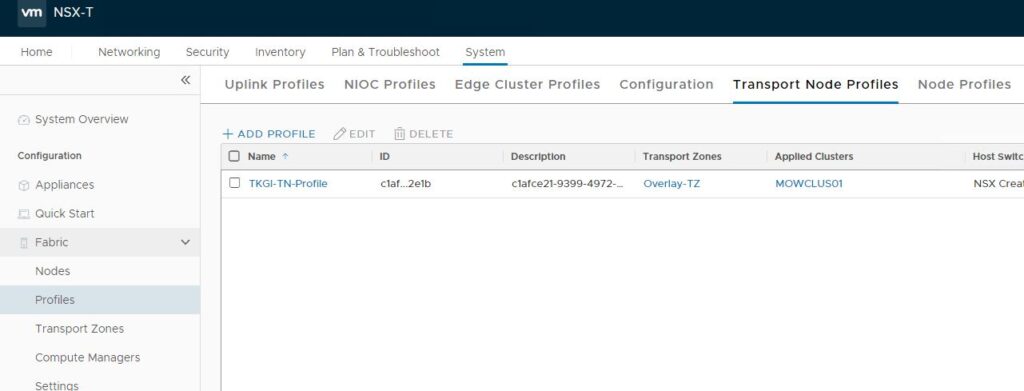
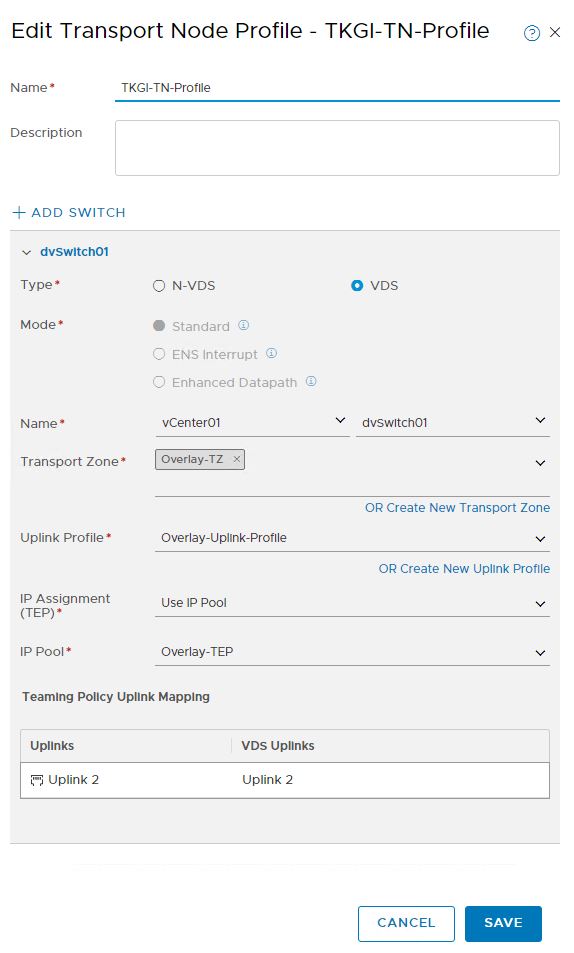
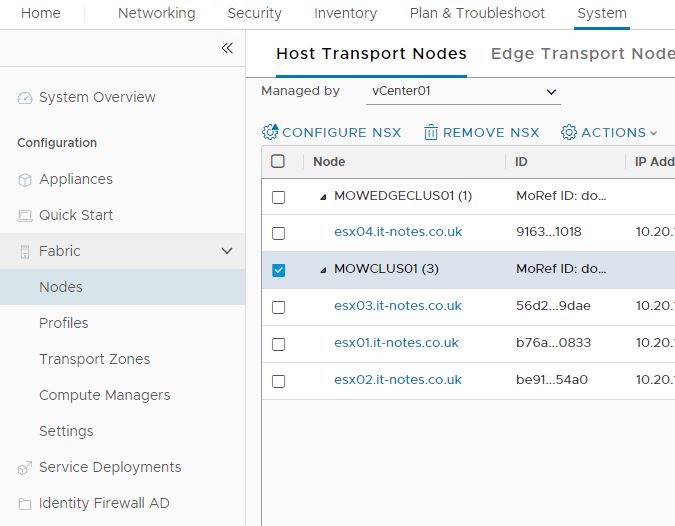
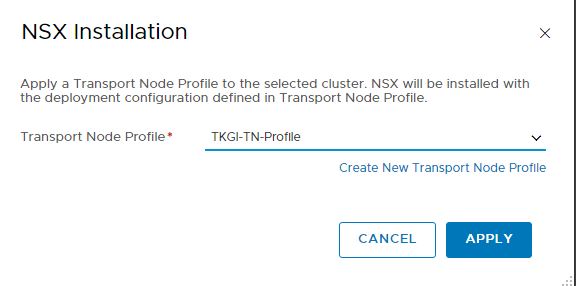
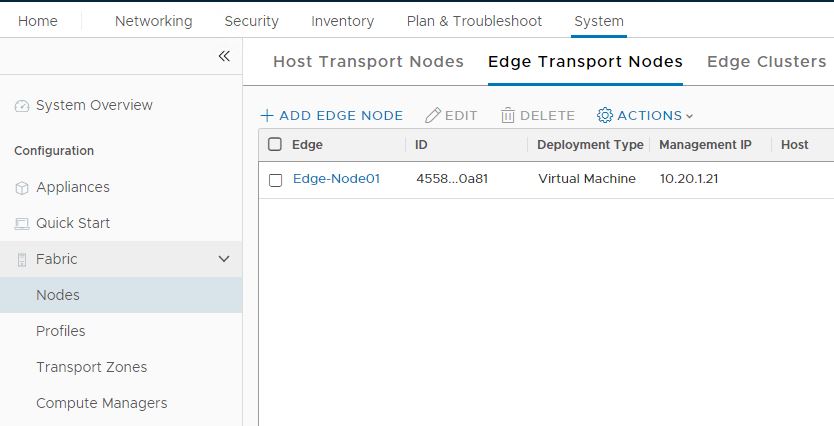
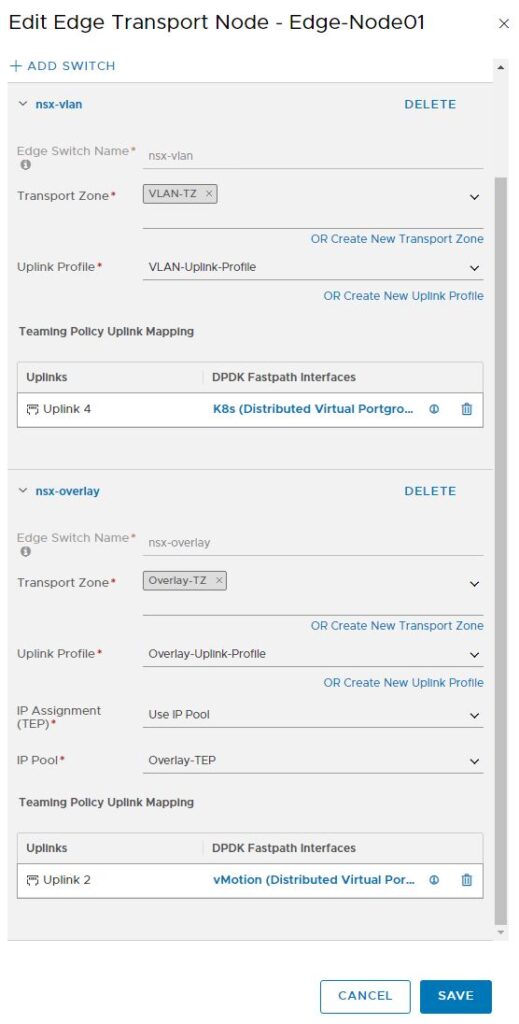
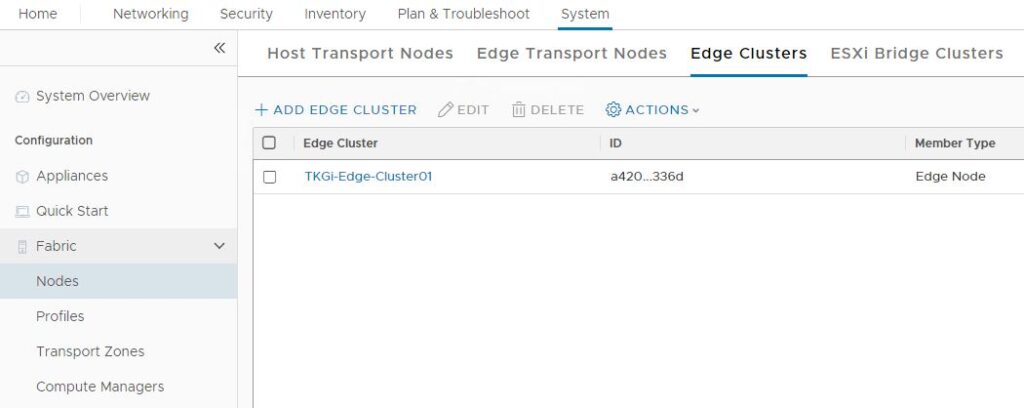
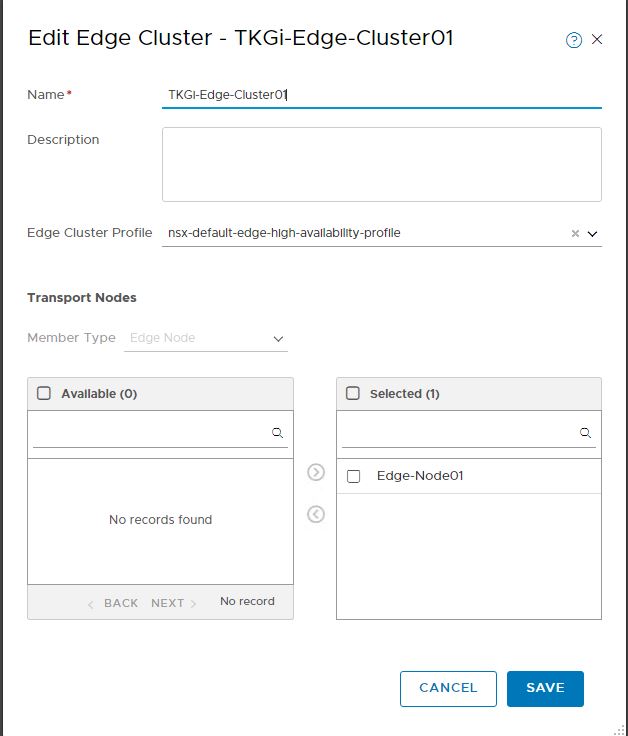
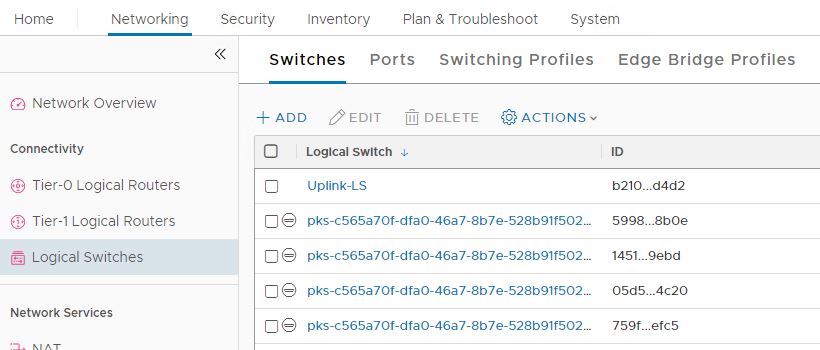
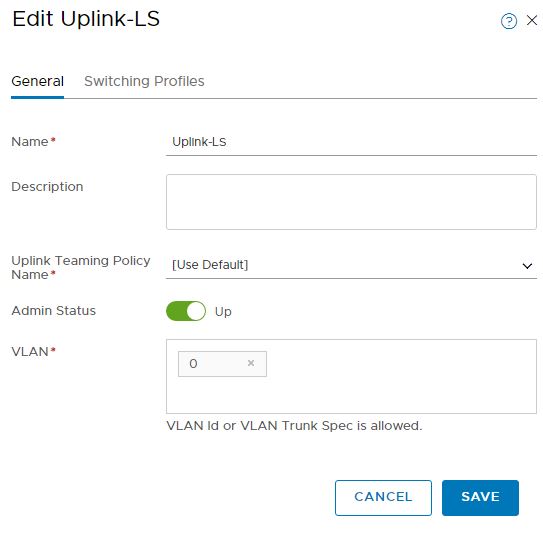
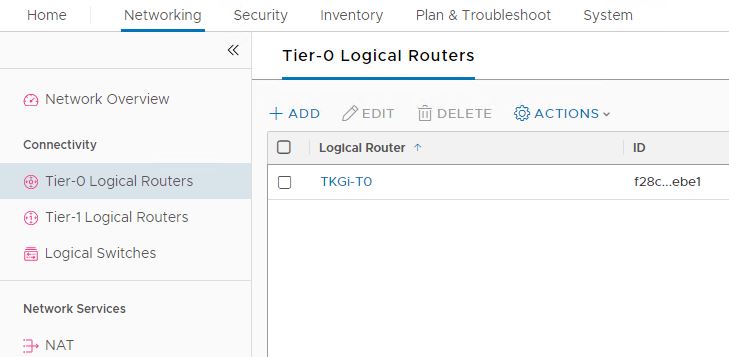
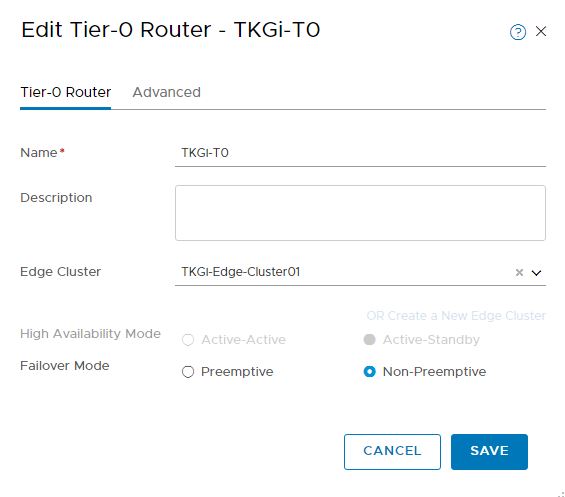
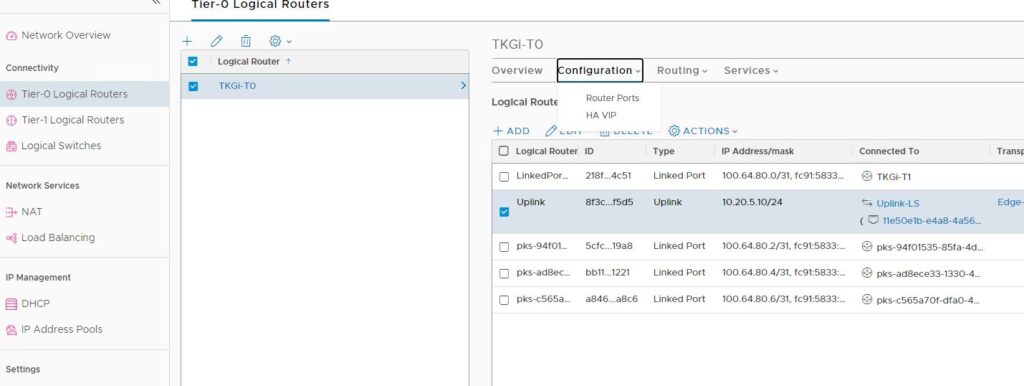
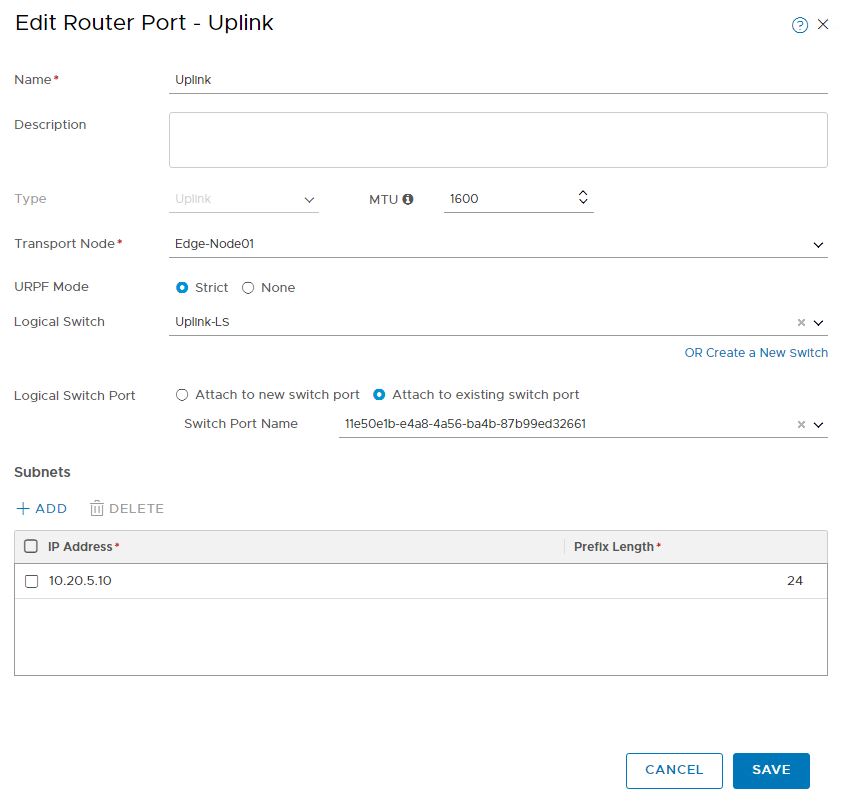
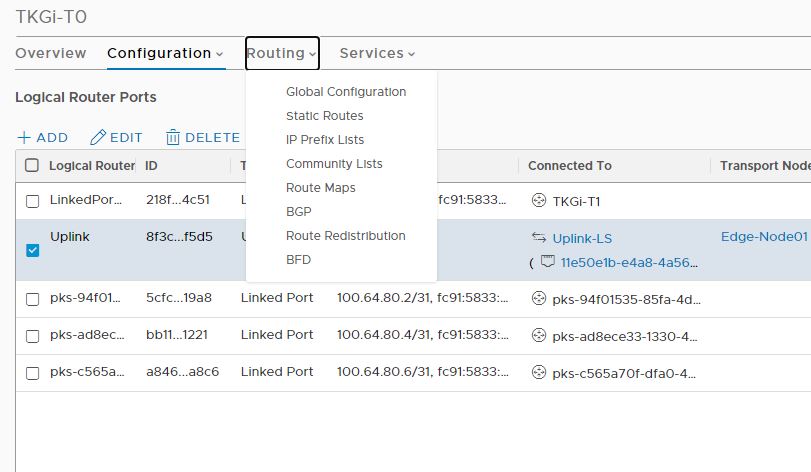
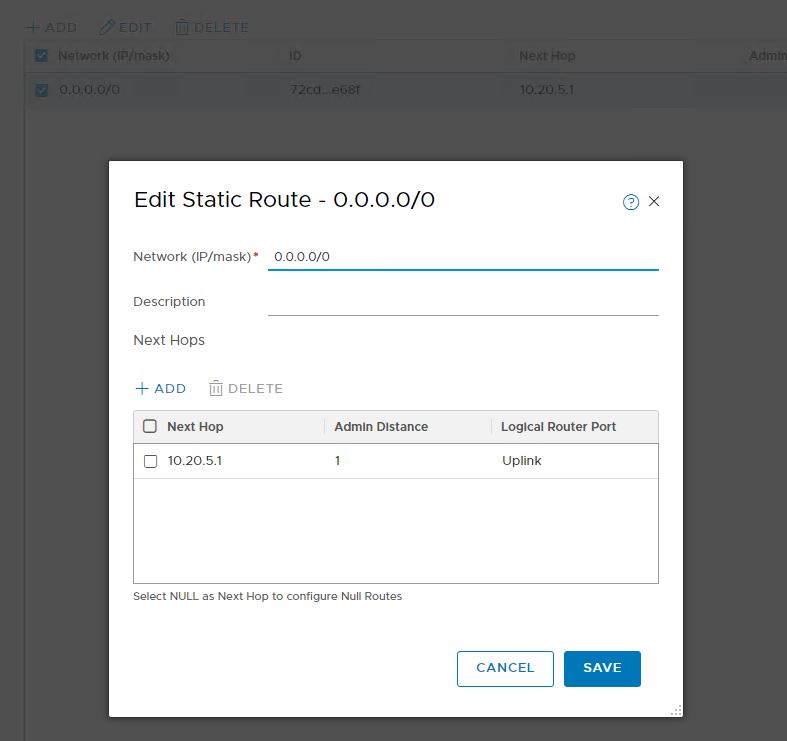
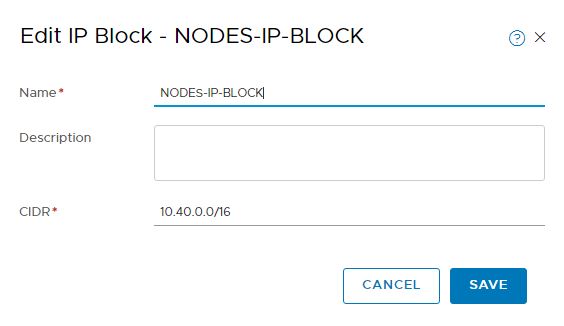
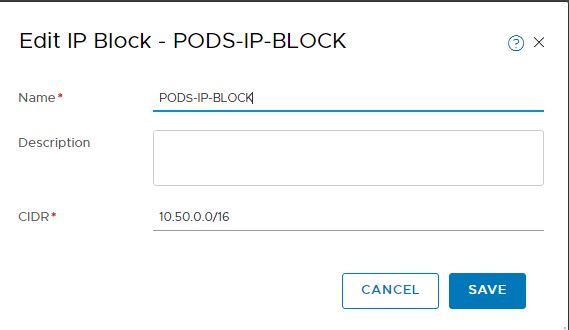
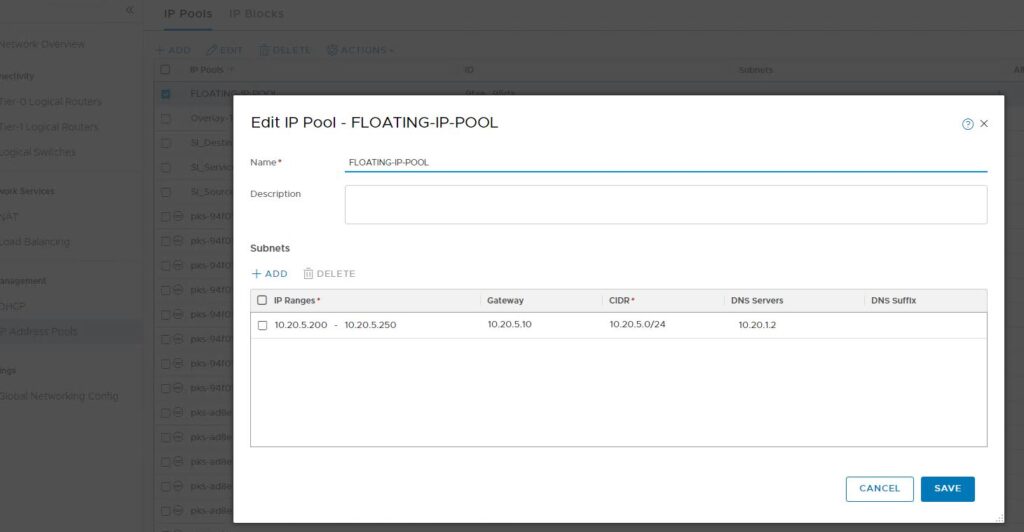
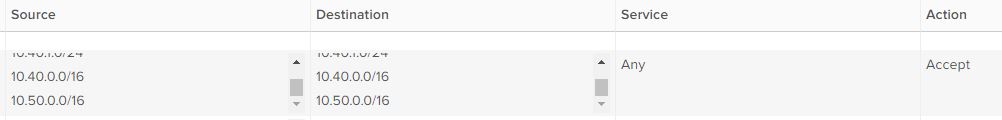
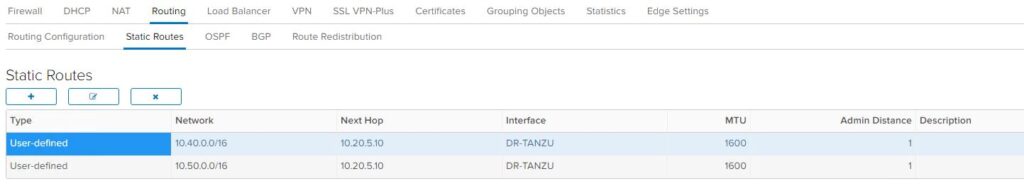
Leave a Reply