Hello!
Lately, I was thinking about what if we need to migrate our VMs somewhere or just from vRealize Automation. To do this with one VM you can just simply login to CloudClient and run forceunregister command. But I want to make bulk removal and they should be based on tenant names and prefixes of the VMs.
Let’s Begin!For achieving the goal we need:
- Linux VM – with installed CloudClient on it – we will use it as SSH host for running commands.
- vRO – to build our workflow
- vRA – with VMs which we gonna remove and Portal where we put a shiny button 🙂
Linux Part:
We have to make a script which will allow us to run CloudClient and run the commands on it:
while getopts s:t:u:p:i:x:w: opt; do
case "$opt" in
s)
export vra_server=$OPTARG
;;
t)
export vra_tenant=$OPTARG
;;
u)
export vra_username=$OPTARG
;;
p)
export vra_password=$OPTARG
;;
i)
export vra_iaas_username=$OPTARG
;;
x)
export vra_iaas_password=$OPTARG
;;
w)
export vra_iaas_server=$OPTARG
;;
\?) usage;;
esac
done
shift $((OPTIND-1))
usage() {
echo "Invalid Arguments:"
echo "-s – vRA hostname"
echo "-t – Tenant Name"
echo "-u – vRA username"
echo "-p – vRA password"
echo "-i – IaaS username"
echo "-x – IaaS password"
echo "-w – IaaS server"
exit
}
if [ "$vra_server" == "" ]; then
usage
fi
if [ "$vra_tenant" == "" ]; then
vra_tenant="vsphere.local"
fi
export CLOUDCLIENT_SESSION_KEY="VRAPlugin-$vra_server–$vra_tenant–$vra_username"
cloudclient $@ | grep -v "CloudClient session:" | grep -v "vRA SSO login:" | grep -v "IaaS Model Manager login" > /root/script_results
chmod +rw /root/script_results
Also, I’ve added cloudclient and runvracommand.sh to /bin/ so they could run from anywhere. just make a soft link.
The hardest part is over.
vRO Part:
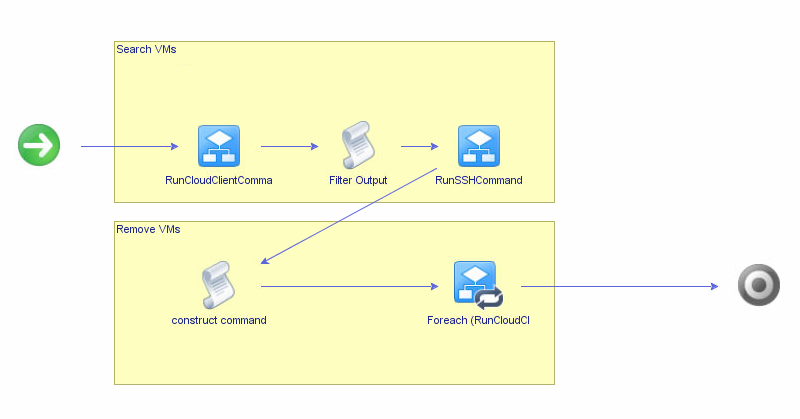
We have actually 2 nested Workflows used in this Workflow:
- RunCloudClientCommand – in here we make a construction of our SSH command for the easier use later – this commands run the Linux script with additional parameters like credentials and addresses of VRA and IaaS hosts.
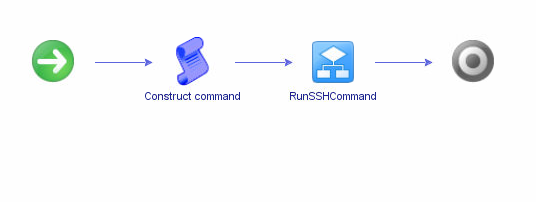 cmd = "runvracommand -s vra01.denis.lab -u vraadmin@vsphere.local -p Paswordooo! -t " + tenant + " -i administrator@denis.lab -x Passwordooo! -w vra-iaas01.denis.lab" + " \"" + command + "\""
cmd = "runvracommand -s vra01.denis.lab -u vraadmin@vsphere.local -p Paswordooo! -t " + tenant + " -i administrator@denis.lab -x Passwordooo! -w vra-iaas01.denis.lab" + " \"" + command + "\"" - RunSSHCommand – Executes SSH command on the SSH host
- Our main workflow in first step runs the command “vra machines list” which is during the execution is written out to /root/script_result text file.
- Scriptable Task – Filter Output is creating the command to filter output in the script_results file:
cmd = "cat /root/script_results | grep \"" + prefix +"\" | tr -d \" \" | cut -d "|\" -f 2"
- We run this SSH Command and map the output as VMsList – it is a string
- Scriptable Task – Construct Command – we actually make arrays of commands (one command for one VM):
System.log("=========================\n Converting to array…")
var VMsArray = VMListText.split("\n");
commands = new Array();
tenants = new Array();
System.log(commands)for (i=0;i<VMsArray.length;i++) {
System.log("\n ========================== \n removing VM – " + VMsArray[i] + "\n ================")
removeCommand = "vra machines forceunregister –name " + VMsArray[i];
System.log(removeCommand);
commands.push(removeCommand);
tenants.push(tenant);
} - And we use ForEach Workflow to run this commands (inputs are Arrays named commands and tenants which we created in previous step)
Our Workflow is ready.
vRA Part:
We need to create a XaaS blueprint and assign this workflow to it, choose a nice icon for it. As it is a migration part i thought that the briefcase should fit well.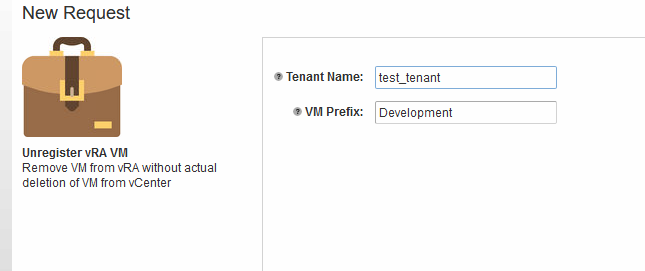
That is it! Hope it will be useful for you.

Leave a Reply