Hi Everyone,
Following the post about blacklisting i offer you to read how to “Whitelist Sender domains and individual senders”
IMPORTANT:The main problem of using Set-ContentFilterConfig cmdlet is that each time it is run, it completely rewrites (clears) the current white list of the safe senders. To avoid it, each time you have to add a new address/domain to this list, get the current white list of addresses, add a new one to it and upload it back to Exchange.
The whitelist in Exchange 2013 is configured on Mailbox or Edge Transport server with the installed Exchange anti-spam protection.
The spam filter based on the content filtering checks if the address is in the white list. To edit the white list of addresses, the cmdlet ContentFilterConfig is used. The command has the following syntax:
| Set-ContentFilterConfig -BypassedSenderDomains microsoft.com |
After running this command, all messages from senders in Microsoft.com domain will be received by the Exchange users regardless of their contents or attachments. (Further scanning with the Content Filter won’t take place.)
![]()
You can view the current contents of domains whitelist using this command:
| get-ContentFilterConfig |
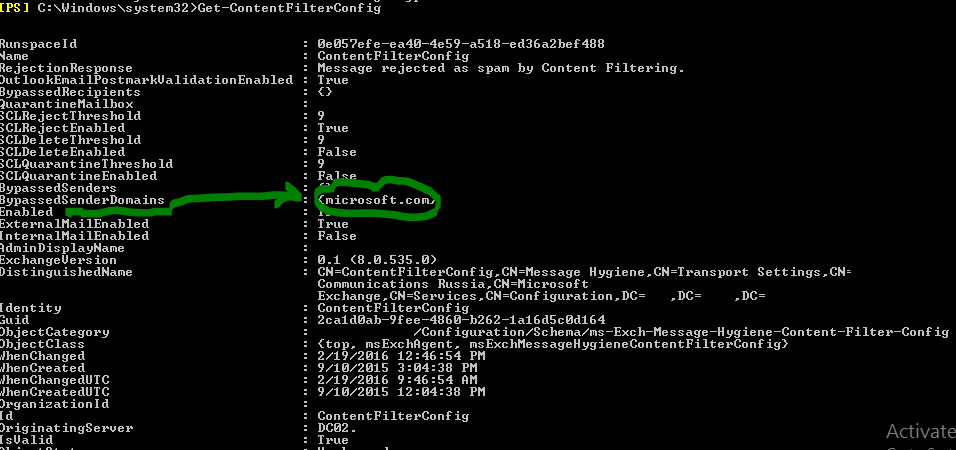
If you have to add several domains to the white list at once, the command will look like this:
| Set-ContentFilterConfig -BypassedSenderDomains microsoft.com,gmail.com |
To add a certain email address to the Content Filter white list, use BypassedSenders parameter:
|
Set-ContentFilterConfig -BypassedSenders d.rusov@yahoo.com |
To add several domains to the Exchange white list (without clearing current list entries), you can use the following script:
| $list = (Get-ContentFilterConfig).BypassedSenderDomains
$list.add(“domain1.com”) $list.add(“domain2.com”) $list.add(“domain3.com”) Set-ContentFilterConfig -BypassedSenderDomains $list |
If you are adding individual addresses:
| $list = (Get-ContentFilterConfig).BypassedSenders
$list.add(“bob@gmail.com”) $list.add(“john@gmail.com”) Set-ContentFilterConfig -BypassedSenders $list |
To delete one entry from the white list of senders, run this command:
| Set-ContentFilterConfig -BypassedSenderDomains @{Remove=”gmail.com”} |
Or:
| Set-ContentFilterConfig -BypassedSenders @{Remove=”bob@gmail.com”} |

Leave a Reply