Hi everyone in this Article we will create new FTP server based on Microsoft Windows Server 2012 R2.
Okay lets start!
- We have to start our Server manager Press manage and add roles
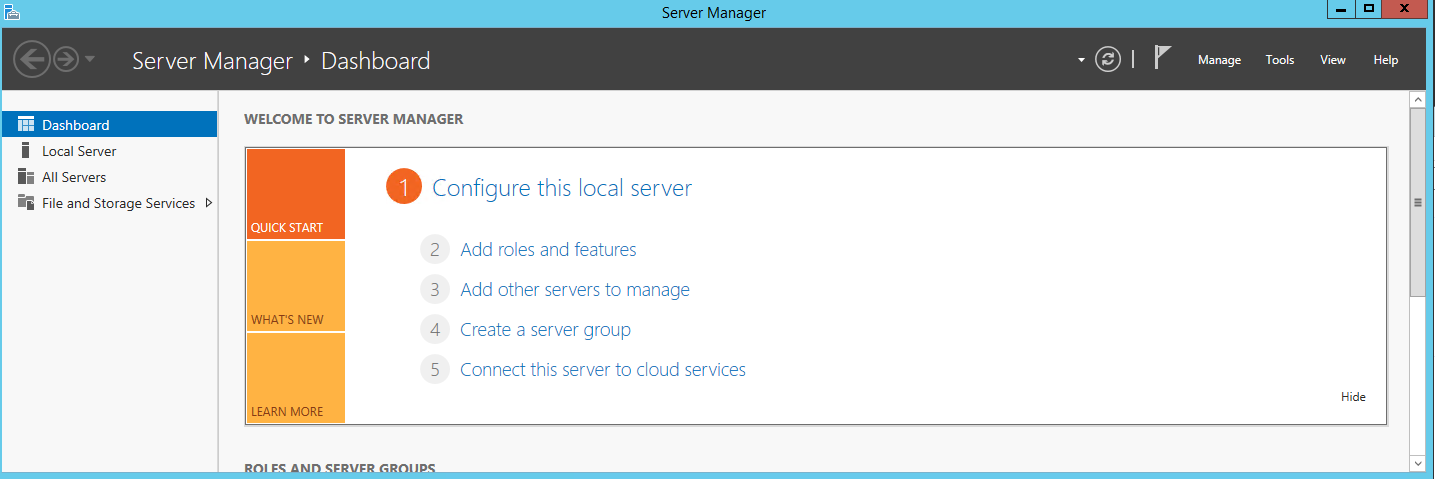
- Add Roles and Features Wizard will open with information text. We shall run through this text and press next
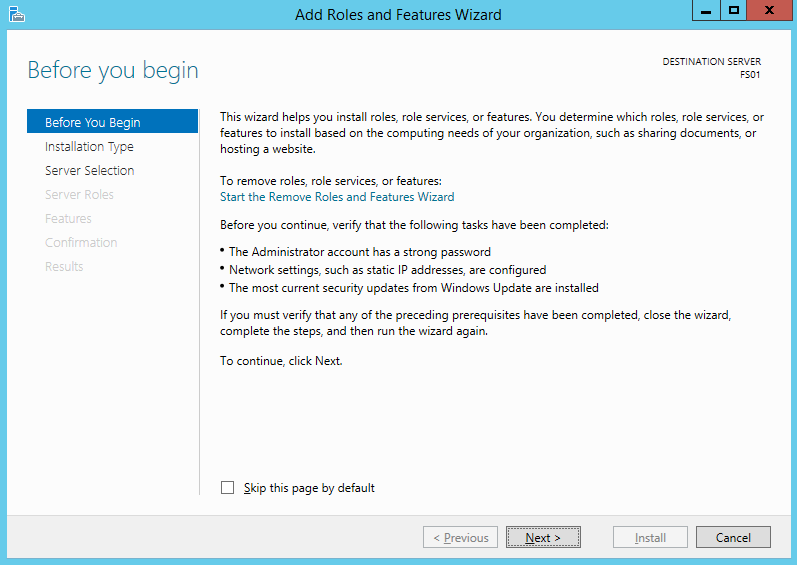
- Here we choose Role-based or feature-based install and press next
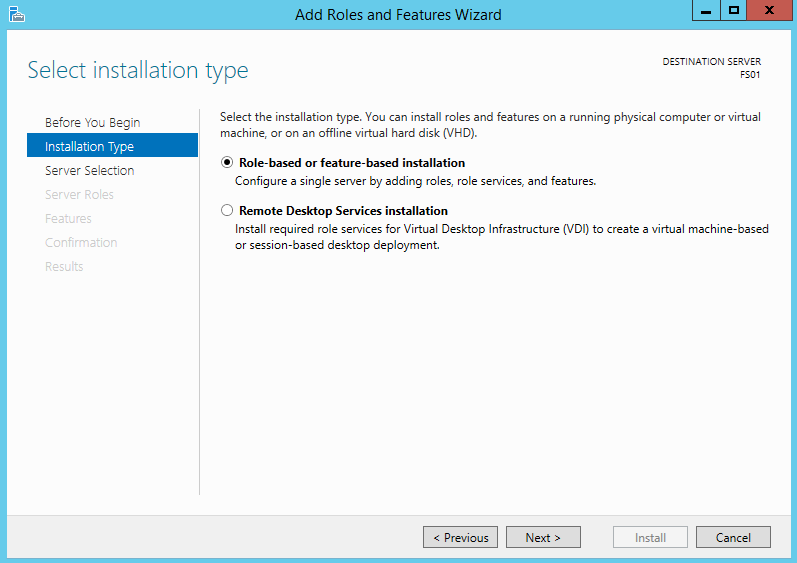
- We choose our server in this case its FS01 and press next
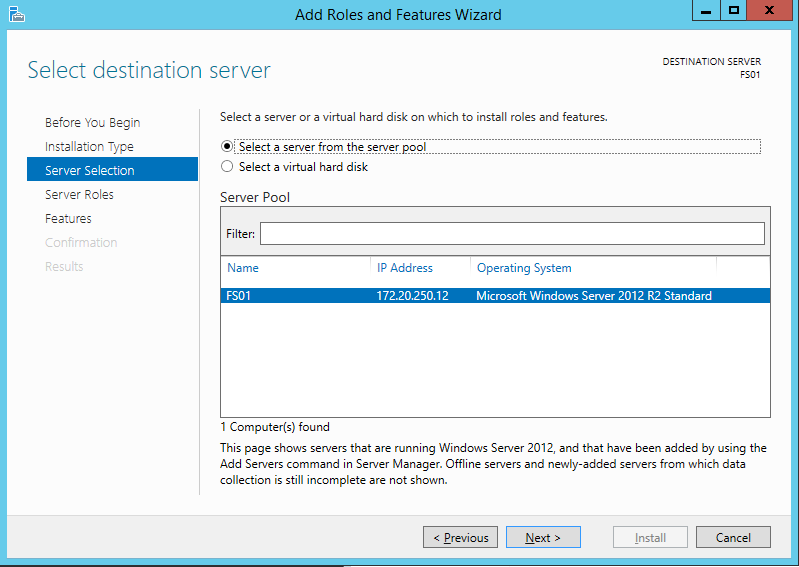
- We shall tick the checkbox for IIS and window will pop up automatically with list of required roles. Press Add Features. And then press Next
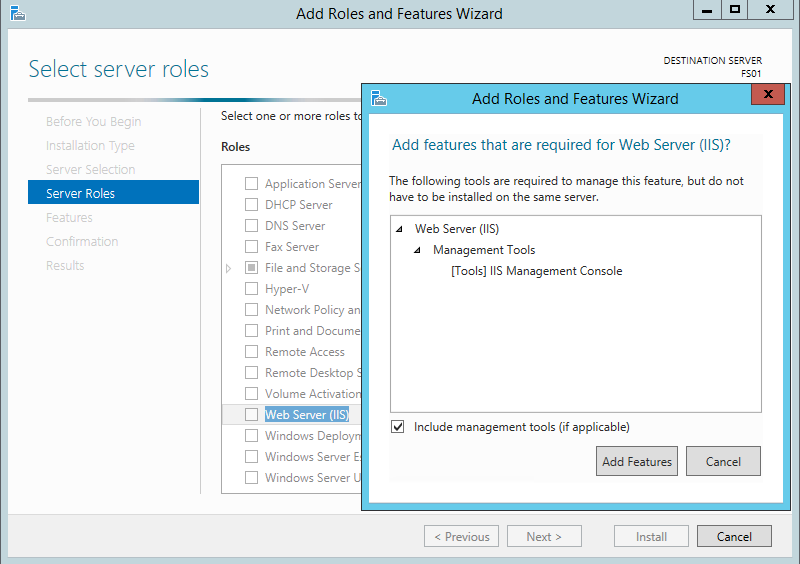
- We don’t need to install any additional features so just press next
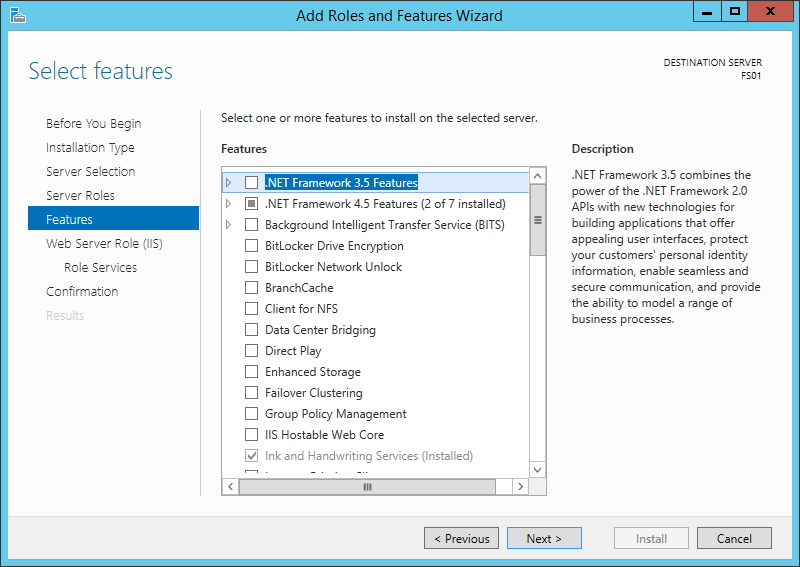
- In IIS role services choose both and press next.
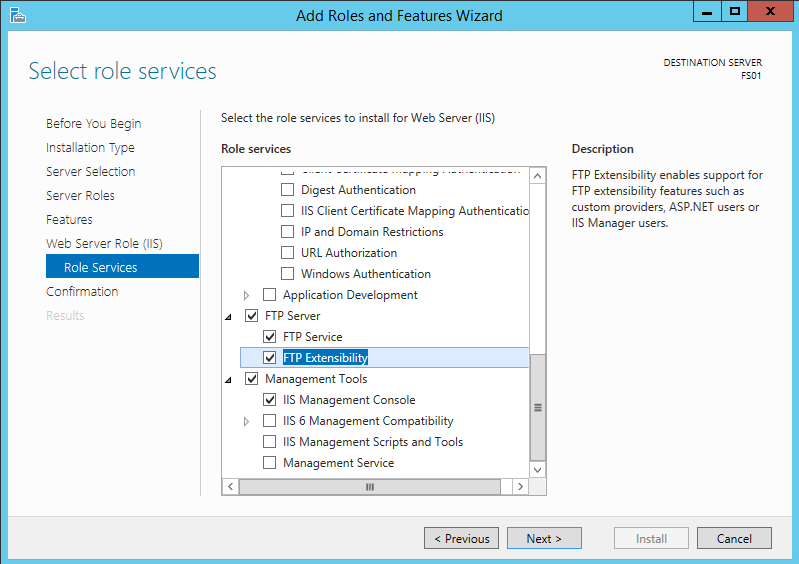
- On confirmation tab review the selected and press Install
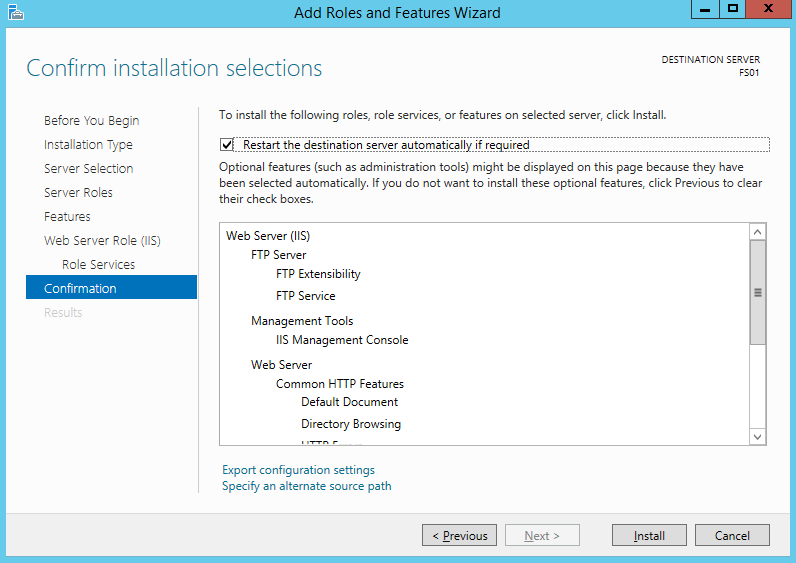
- Great our installation is complete
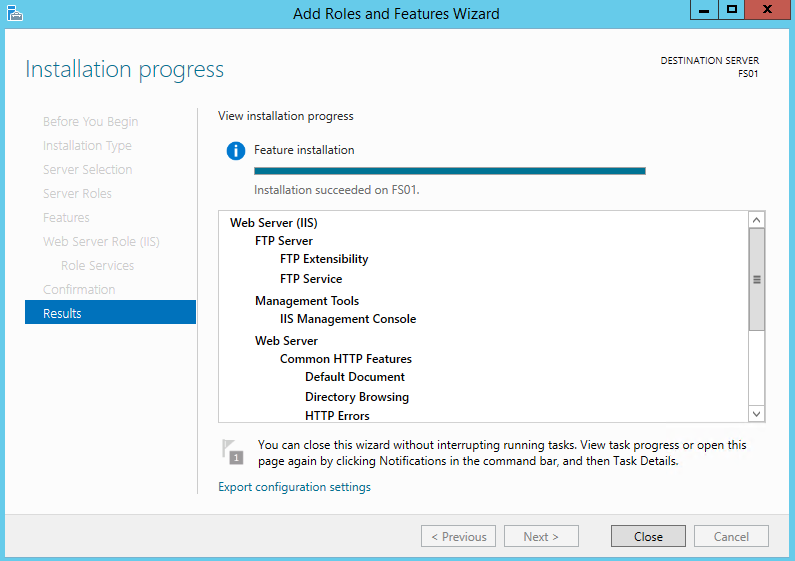
- Now let’s create the folder which we will use for FTP purpose
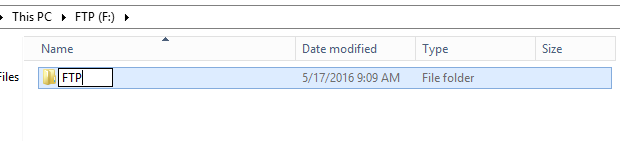
- And we need to create user (it can be domain or local)
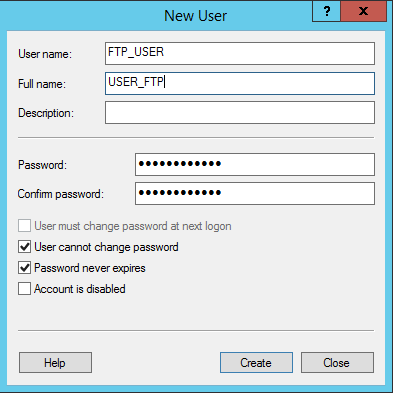
- We need to open IIS management console
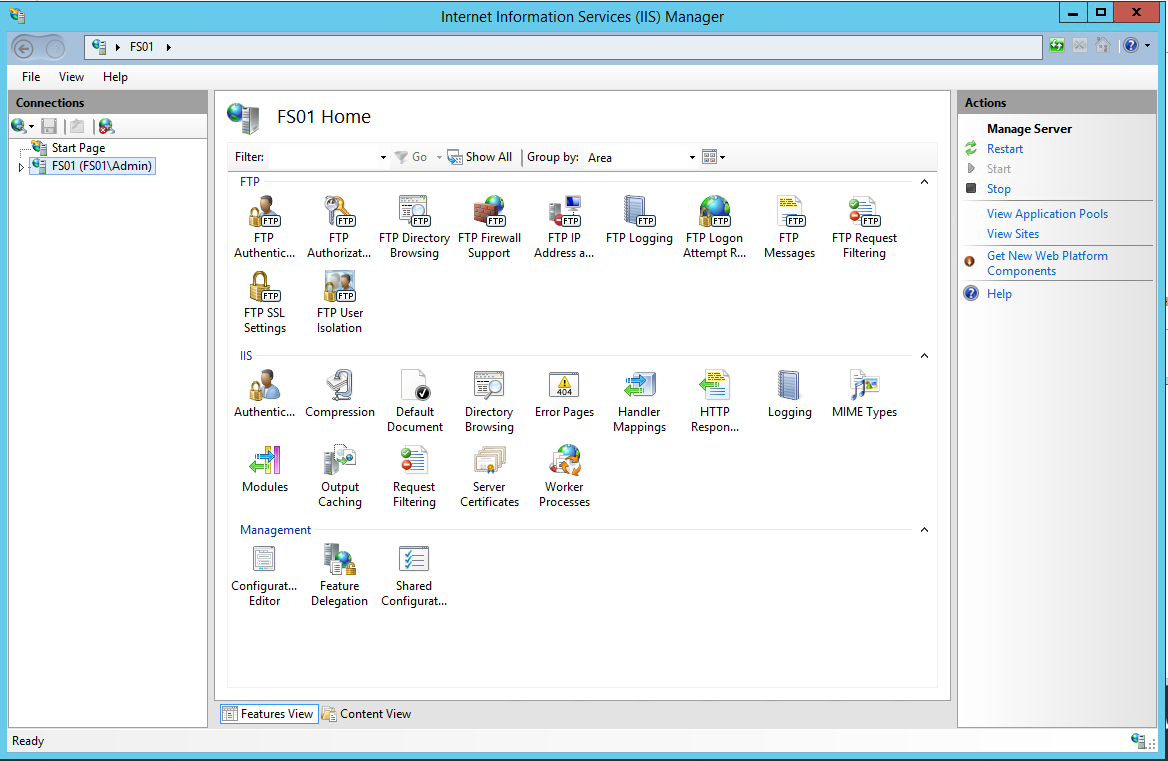
- Right click server name and choose Add FTP Site.
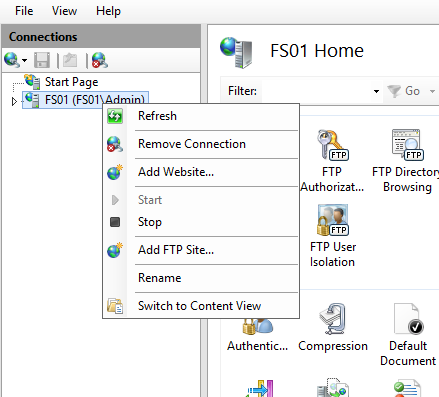
- We shall choose Site name and Physical Path (Folder we created before)
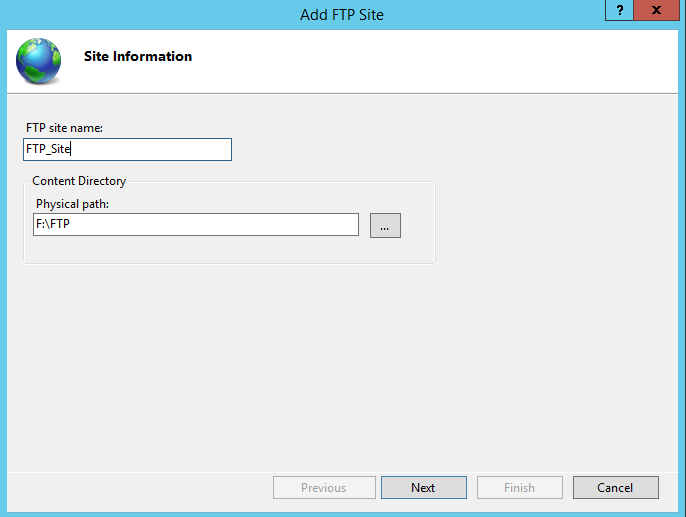
- Choose the IP address (If you want to use it externally you have to translate address to external
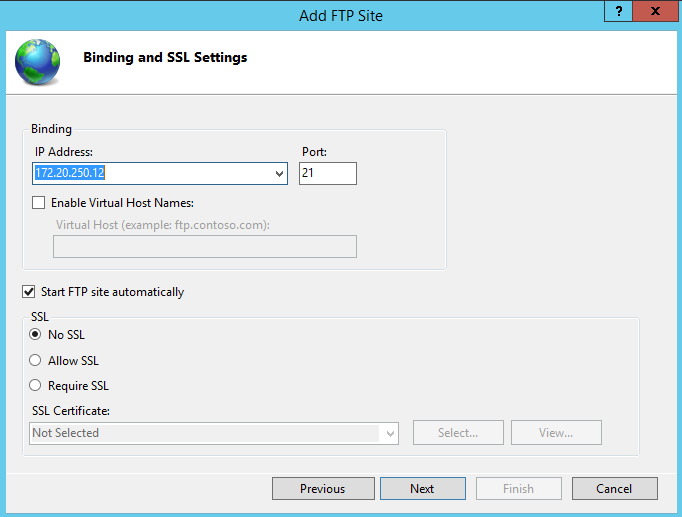
- And finally add user you want to access to FTP
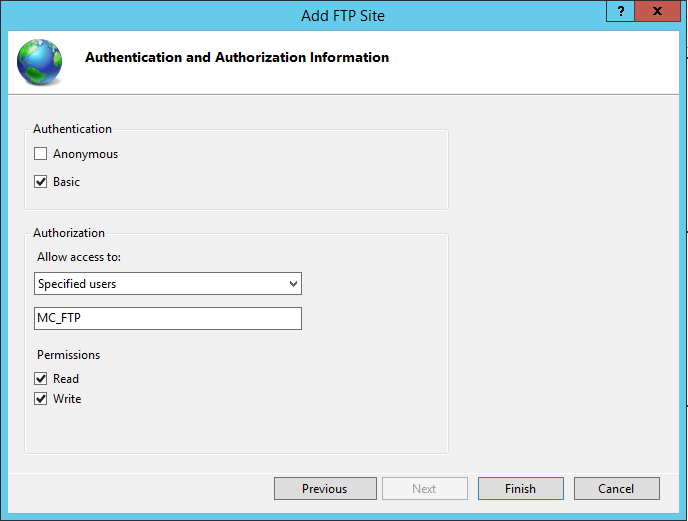
Thank you for reading

Leave a Reply