Hi All,
This is the second post in VMware HCX series. Today we gonna create Compute Profile.
Compute profile is a prerequisite before we can create Service Mash between paired sites.
Have to login to our HCX Manager via 443 port and login using the admin credentials of vSphere/vCD. Go to Infrastructure -> Interconnect -> Compute Profiles.
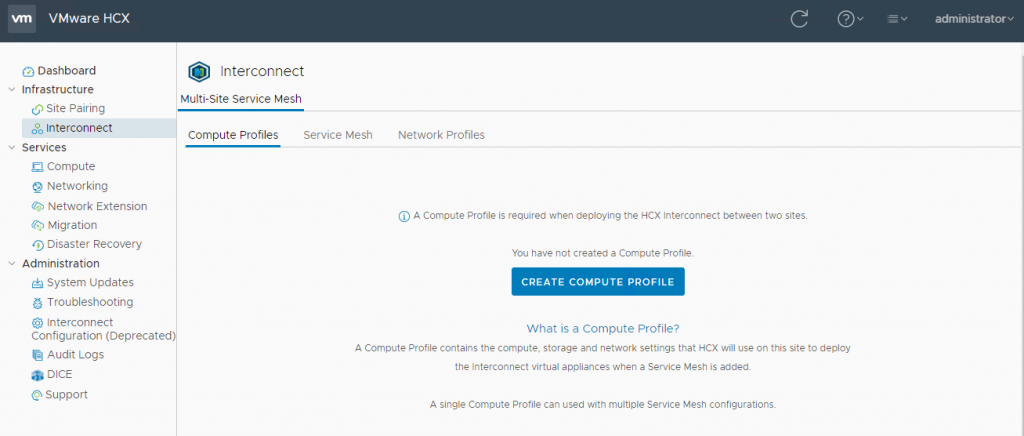
Then we have to follow the steps in the configuration wizard:
Now we review the configuration and press Finish
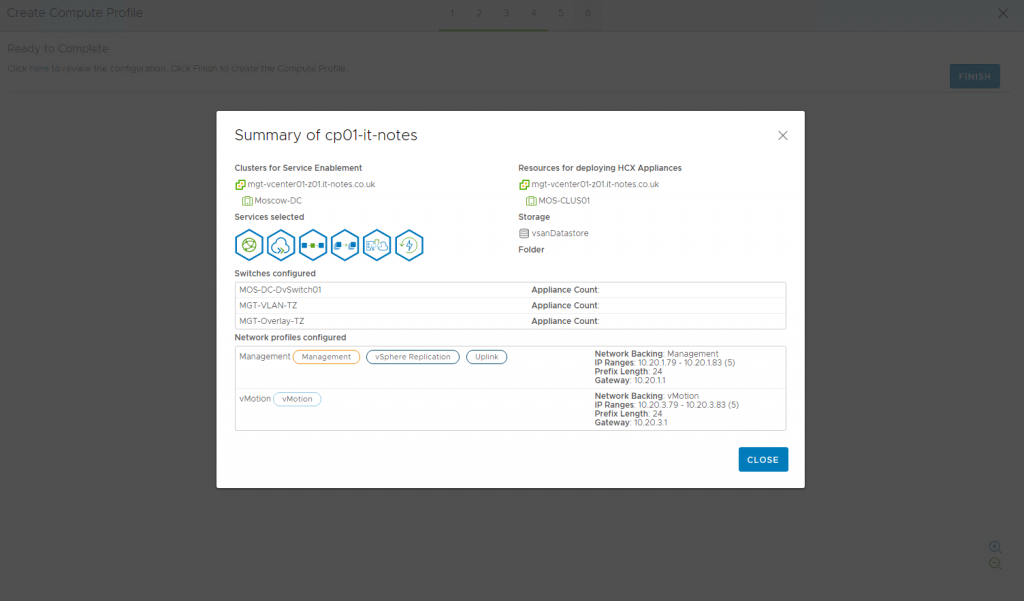
Now we can see our compute profile is created:
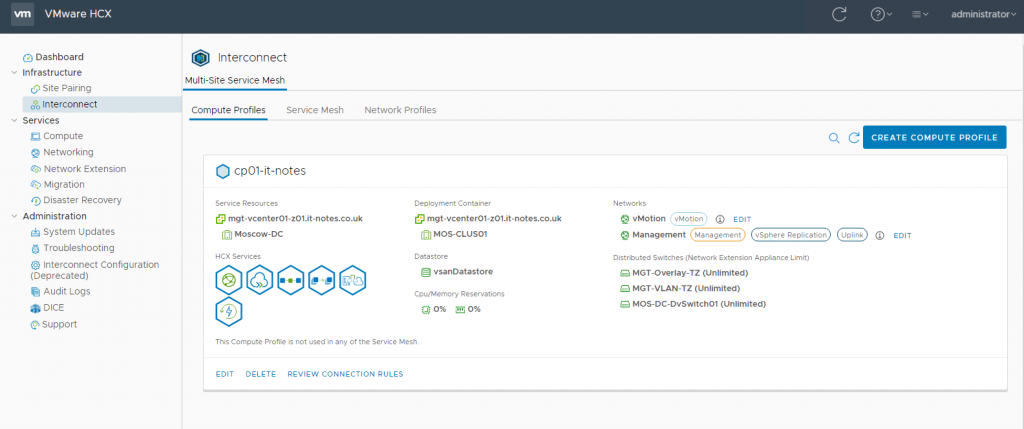
Stay tuned for the next parts!
Thank you for reading!

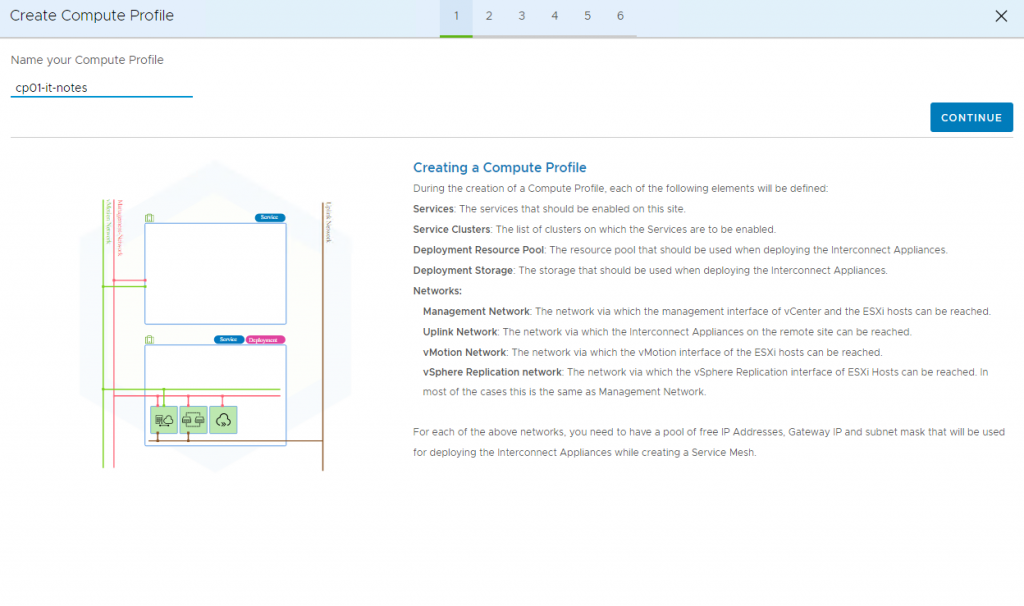
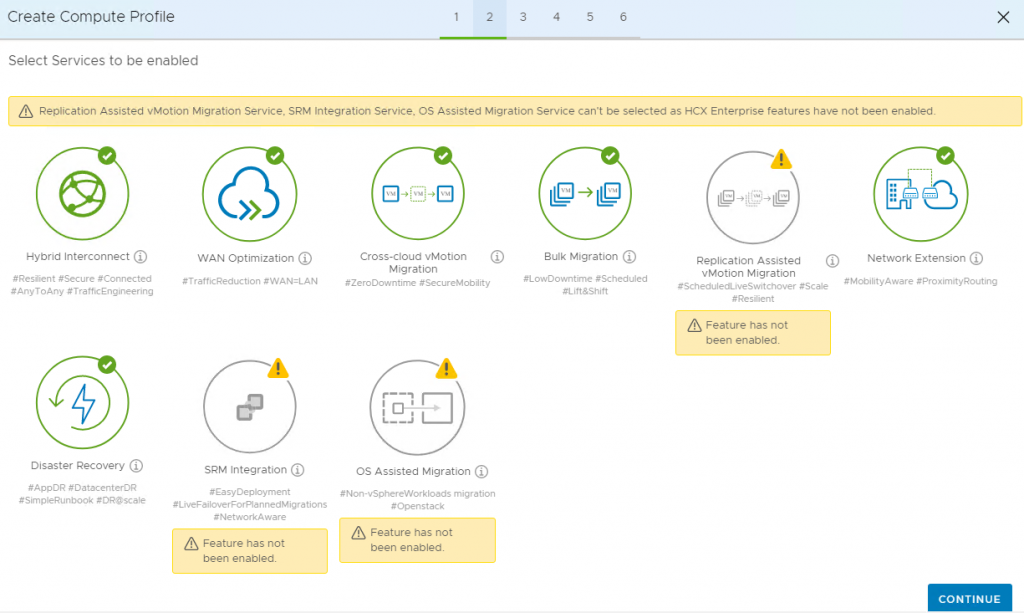
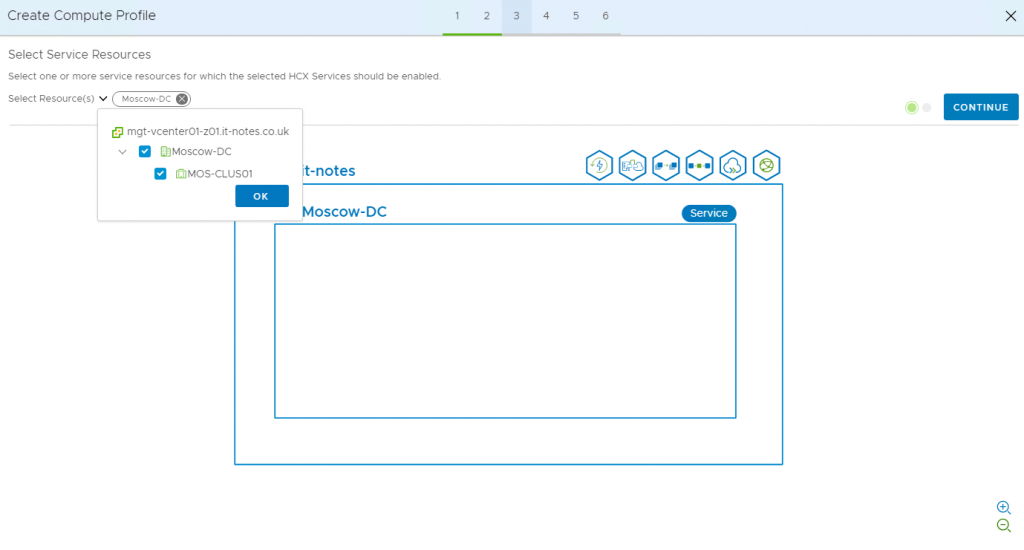
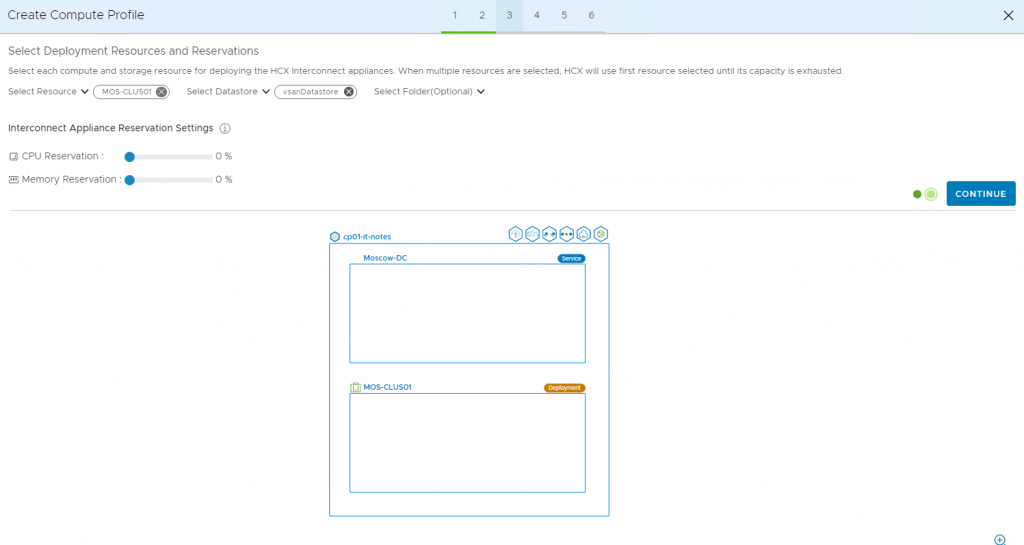
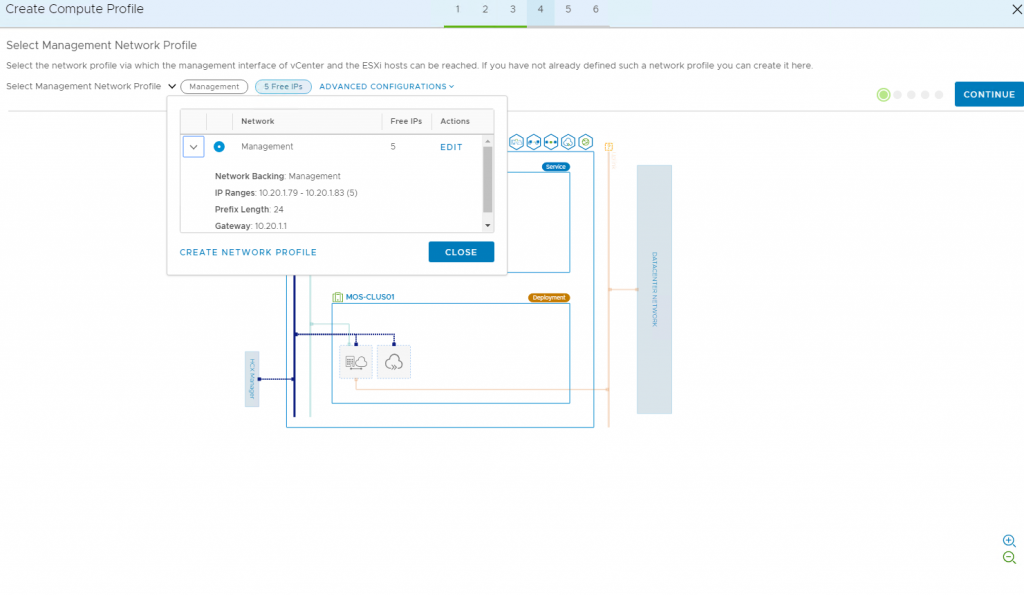
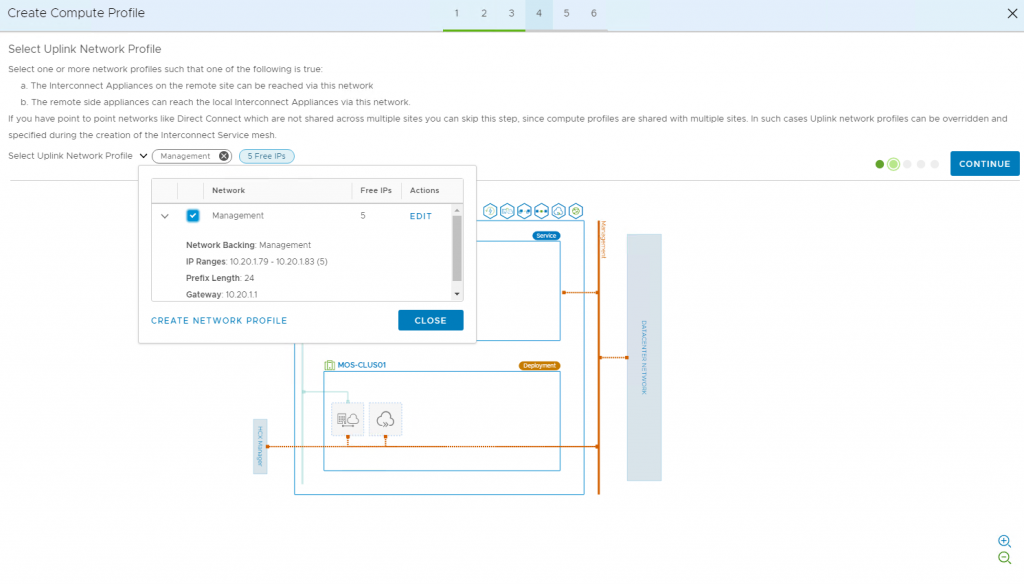
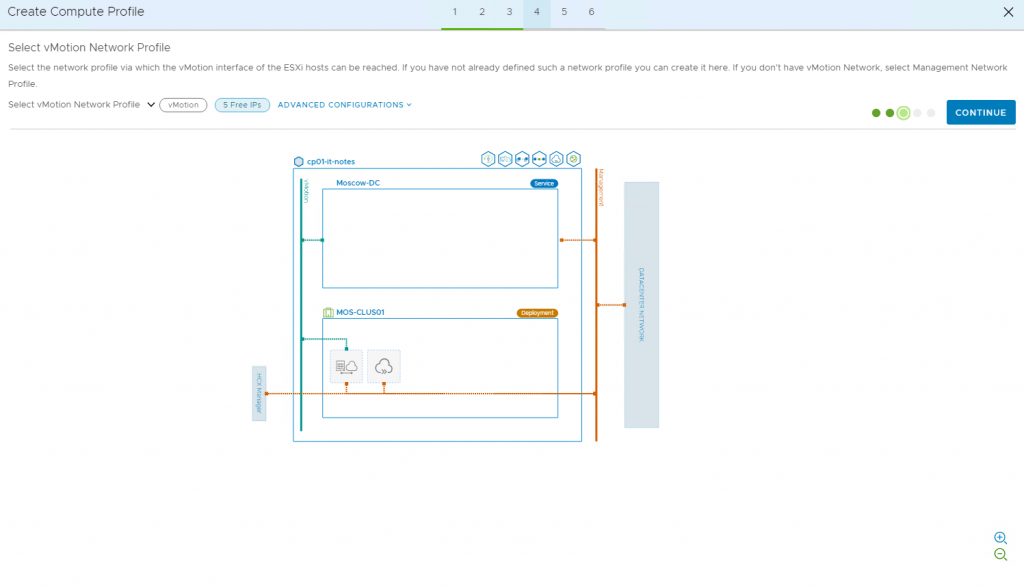
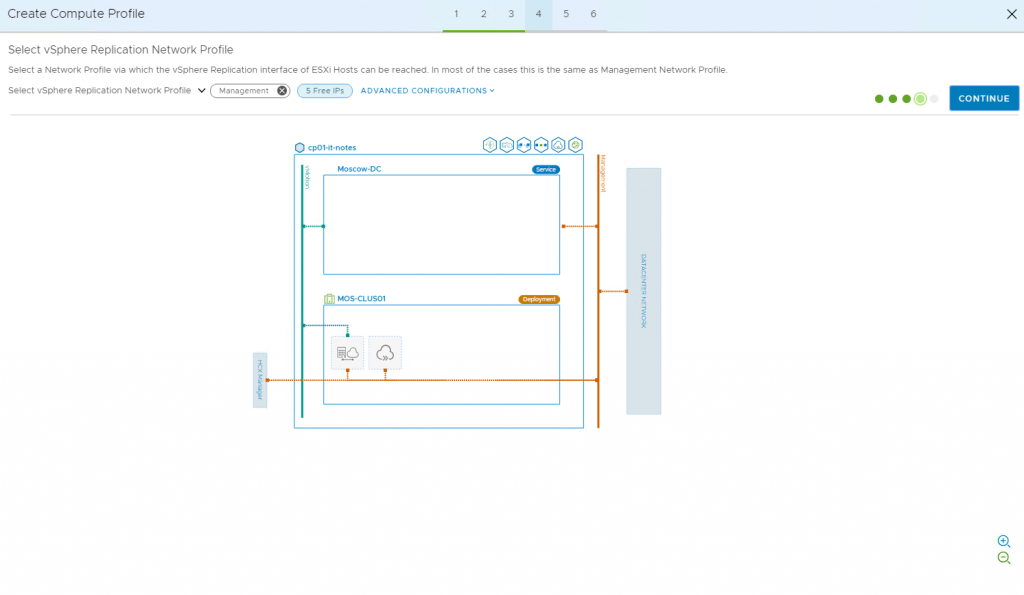
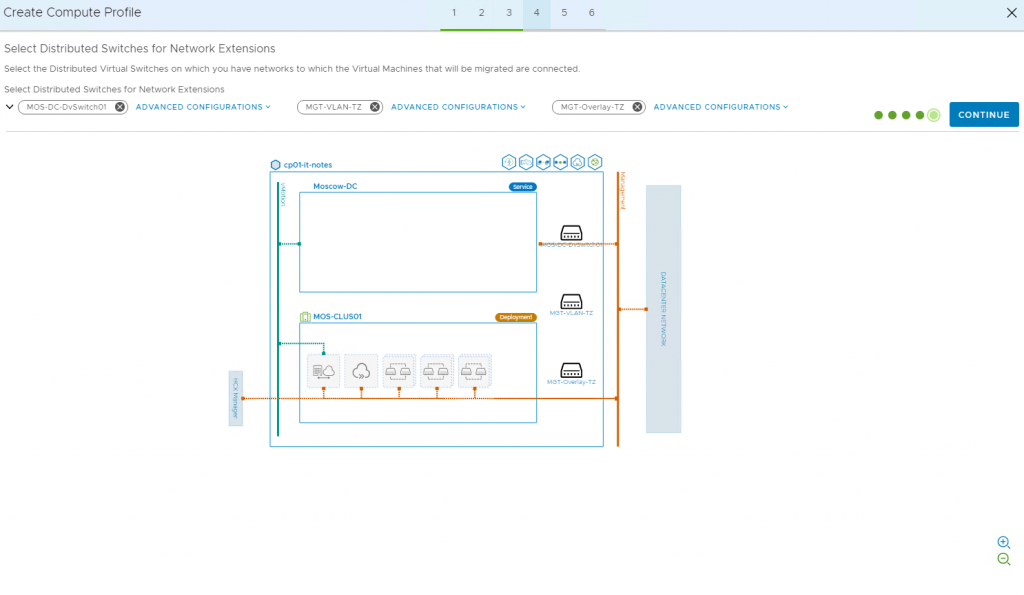
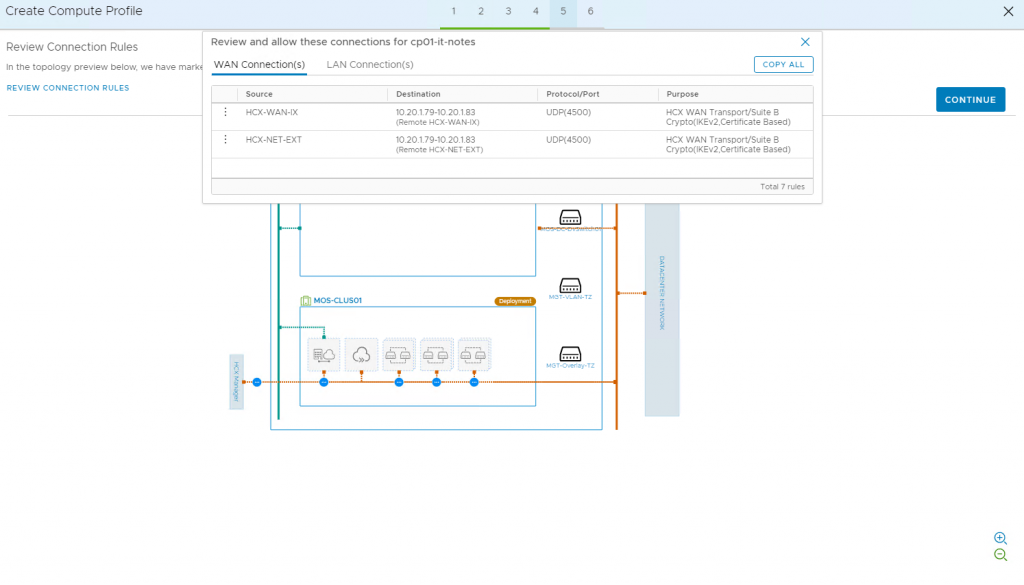
Leave a Reply