Hi again!
In previous post we installed Debian from scratch on top of VMware environment and now we have to configure it abit. At the moment we are able to connect only via VMware console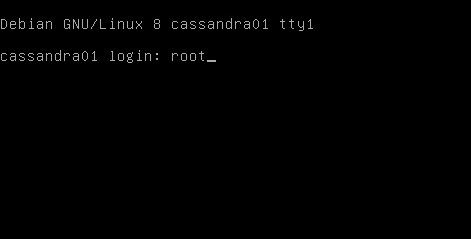
Lets start:
After OS installation you should add the next two line to the file /etc/apt/apt.conf.d/70debconf:
APT::Install-Suggests;
These directives allow you to avoid installing of recommended and suggested packages (such as X11 support in ssh).
An approximate form of file /etc/apt/sources.list is as follows:
deb https://www.mirror.yandex.ru/debian/ jessie-updates main contrib non-free
deb https://www.security.debian.org/ jessie/updates main contrib non-free
deb https://www.mirror.yandex.ru/debian/ jessie-backports main contrib non-free
Packages installation and basic configuration
Just after system OS installation ends, you should update the system with these commands:
apt-get upgrade
After that these packages should be installed:
To configure remote access, you need to change the configuration of ssh-server. In the file /etc/ssh/sshd_config, you must configure the following settings:
PermitRootLogin no
PermitEmptyPasswords no
PasswordAuthentication no
Before adding users to the server, you need to create a group “admins”:
You must also configure sudo: create a file /etc/sudoers.d/remote_ssh with the content:
And also there is usefull script which i posted in november
Thank you for reading. In the next post we will start working on Cassandra and KairosDB.

Leave a Reply